Been using the Aerospace Tiling WM on macOS
- from Durham, NC
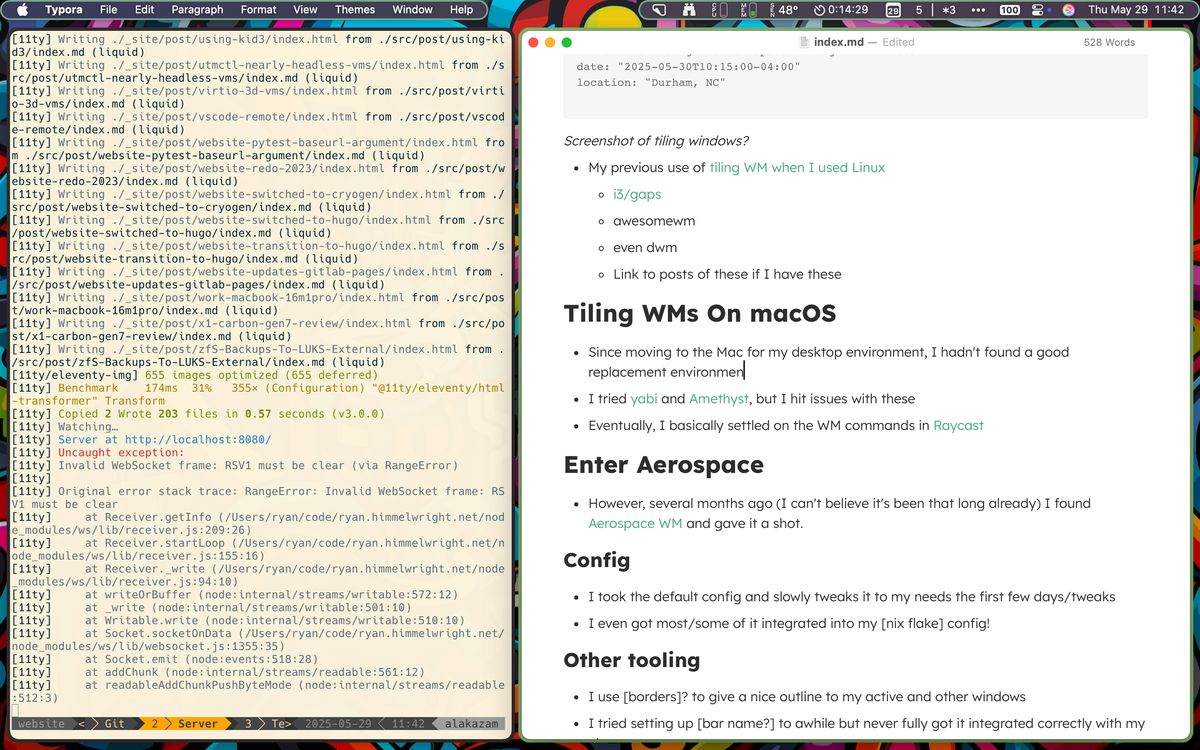
Back when I used Linux as my main (and only) desktop OS, I often enjoyed the plethora of great tiling window managers. I most commonly turned to i3/gaps (and later sway), but dabbled with others like dwm, awesomewm, and even stumpwm (I had to try the common lisp one 😂).
Since switching to the Mac as my primary desktop computer, I hadn’t found a comparable tiling alternative that worked for me. I tried yabi and Amethyst, but they didn’t stick. Eventually, I settled on using the window management commands in Raycast to manually ‘tile’ my windows when needed.
Enter Aerospace
Several months ago (I can’t believe it’s been that long already) I re-discovered Aerospace WM and gave it a shot.
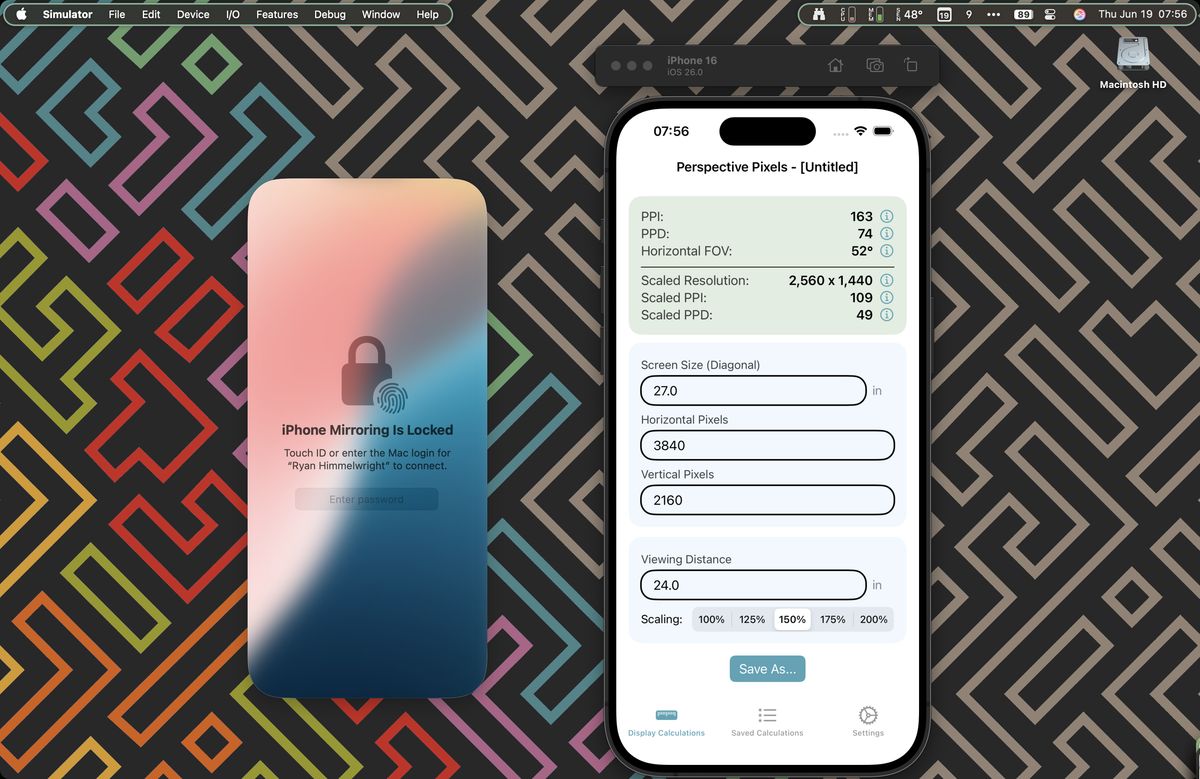
Being an ‘i3-like tiling window manager’, I was able to easily drop in the default config and already have 90% of what I wanted . During the next few days/weeks, I slowly tweaked the rest to my needs.
Some of these tweaks included:
- Adding the janky-borders config inside the aerospace one… and switching the colors to match.
- Defining a few applications to default to floating windows, and not have borders (i.e. iPhone-Mirroring app)
- Set secondary monitors to default to workspace 9 when connected.
I even got most of the configuration integrated into my nix home-manager configuration, which is awesome.
Bar config

I tried setting up sketchybar, but was never able to convince it to play nice with my nix setup. While fighting with the config, I learned that bartender can actually modify its appearance to one that better fits what I wanted…so I’ve just been using that instead. It works.
What I Like
Quick to get up and going
The default config works well and the keybindings are largely what I want.
Easily customizable for things that need tweaking
Modifying the configuration for the most part is rather straightforward, especially coming from a history using i3. Being able to add it to my nix setup was a nice touch too.
It just flows nicely
I like how easy it is to move around the workspaces and windows. Even the multi-monitor approach, while simple, is straight-forward. I just hit opt-shift-tab from a space that I want to move to a new monitor, and it jumps over. Easy.
What could be better
Moving Around Window Layouts
One thing I think i3 (and other tiling managers) handled a bit better is moving around window layout configurations in a single workspace. It’s hard to dial in a good layout hierarchy as you open new windows. In i3, I was able to hit a key to tell the system that my next window should be either a horizontal or vertical split, which enabled me to build the structure as I went. In aerospace, the philosophy seems to be after-the-fact adjustments. That’s fair, but I still find it hard to organize the windows in complex nested trees. Likely, I haven’t fully made the mental adjustment on how to do this yet though.
Single (Mac) Workspace Quirks

I understand that Aerospace works better for me than alternatives I’ve tried because it forgoes trying to use Apple’s built-in spaces mechanism, and just manages everything on its own in a single workspace.
While this is fine, I do miss being able to swipe between workspaces. This might be something that I can configure a workaround for, but I haven’t gotten there yet.
Additionally, because all the windows are managed in a single workspace, sometimes things get a bit off and you can see them hanging out waiting in the corner of the screen. Or, they become stuck off-screen and the only way I can get the application to show is to close it out and re-open it.
Occasional Freeze/glitch
Every now and then, Aerospace will get clogged up while switching around and the WM will freeze for a bit. This isn’t too common and I seem to notice it less often now.
Conclusion
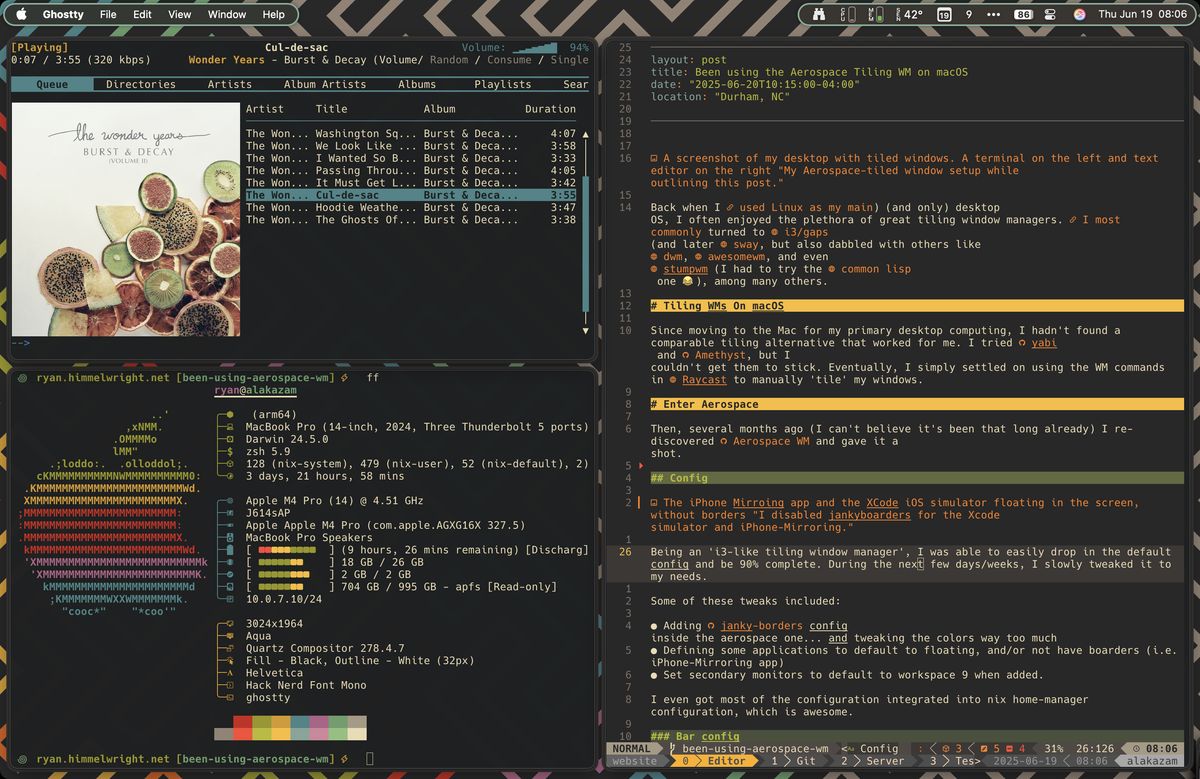
So far, Aerospace has been great! I’ve finally hit that sweet spot where I can’t remember the last time I’ve had to tweak the config. Best of all, most days I forget about Aerospace as a program… it’s just how I use my computer now. The ultimate goal for a window manager 🙂.