Enable Syntax Highlighting for .keymap Files in Neovim

I’ve made a few minor tweaks to my keyboard layout (both in qmk and zmk) in
the last few weeks. Each time, I’ve been annoyed with the non-highlighted text
of the .keymap files when I edit them in neovim. I learned how to fix this,
and the solution is very simple.
Background
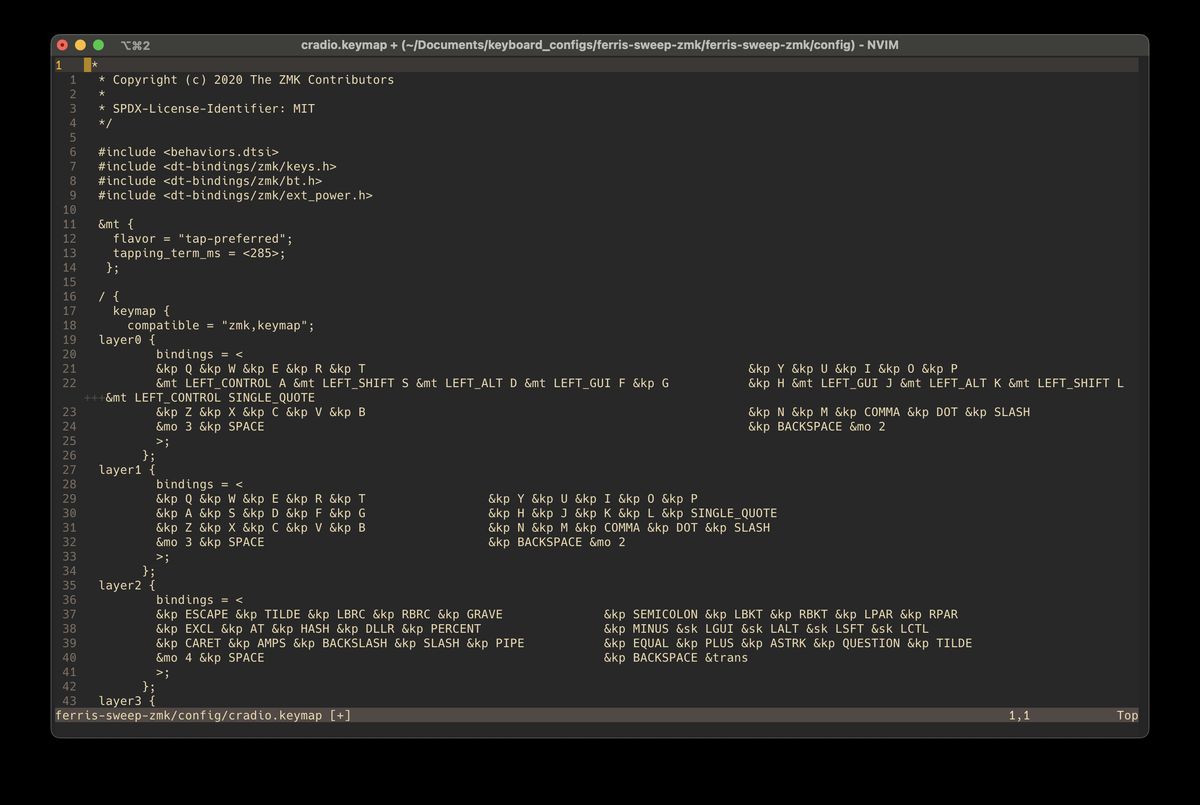
Neovim has been my editor of choice for awhile now, especially when in a terminal.
I converted my configuration to a .lua setup, with treesitter for
syntax highlighting about a year ago. Generally, this works well.
However, the system didn’t recognize to use c highlighting for my
keymap files.
:setfiletype
After some digging, I was reminded about the setfiletype option in vim. This
lets you change the buffer’s file type. For example, :setfiletype markdown.
When I tried setting the buffer to c, everything looked much better.
Adding to my Configuration
With a potential fix, I wanted to add it to the configuration to keep it
persistent. I didn’t feel like converting this to the equivalent lua, so I
just used a vim.cmd in the general file of my home-manager neovim
configuration:
-- Generally read .keymap files as C ones
vim.cmd[[autocmd BufNewFile,BufRead *.keymap setfiletype c]]This line tells vim to set the file type to c for any file that ends in
.keymap. Maybe one day I’ll convert it to lua, but for now … it works 😄.
Conclusion
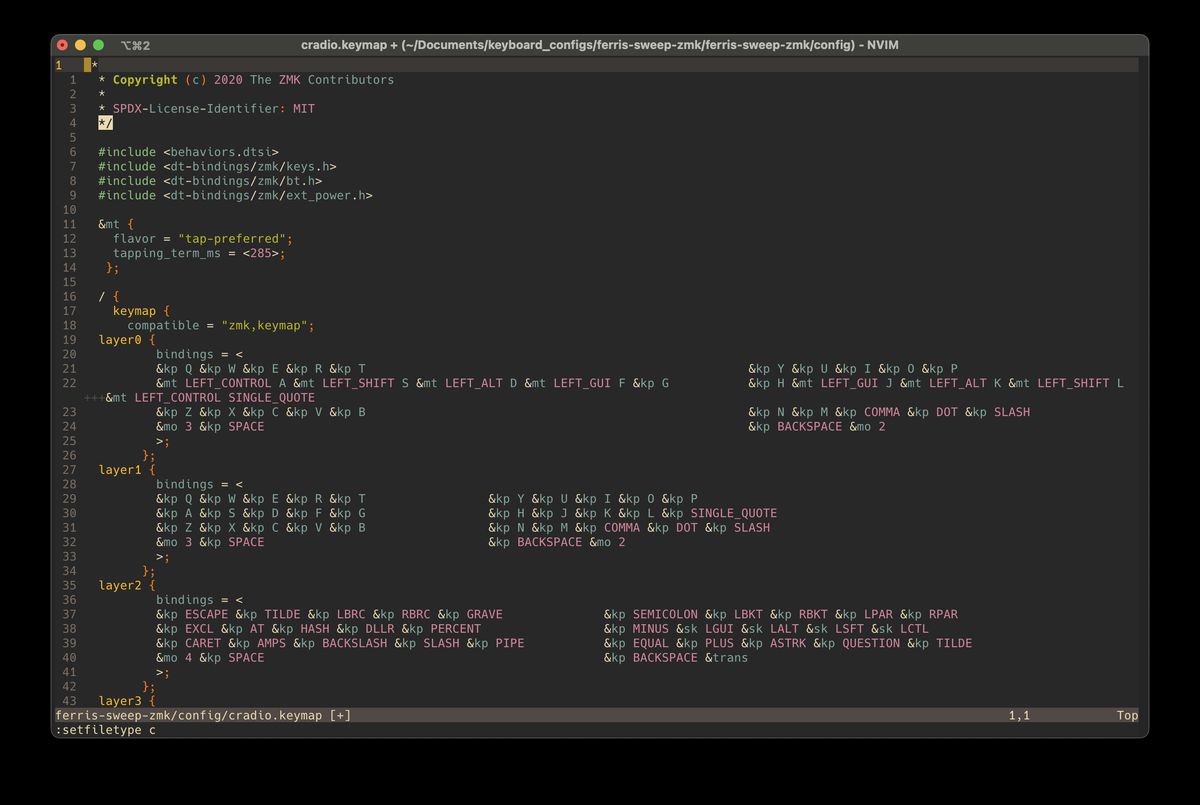
After adding that line and rebuilding my home-manager config, neovim opens
.keymap files with syntax highlighting on all my machines. Quick and simple!