My New Dotfiles Management - Using GNU Stow

I have maintained a “dotfiles” repository since I made my github account in 2013. However, overtime it became more of a post-apocalyptic wasteland, cluttered with remnants of obsolete configurations and scraps of scripts. It was no longer the pristine, culled, collection that I desired. I also did not have an efficient method of easily linking the files on a new system. I had to manually make symlinks for each dotfile. I knew there were much better dotfiles setups out there, but I never got around to it. Until now.
One day, after reading this post, I finally decided to sit down and clean up my dotfiles directory. I wanted to re-organize it so that I could use GNU Stow to initialize my dotfiles.
After setting it all up, I decided to just start from scratch with a new repository.
Using Stow and dotfiles
If you haven’t seen it before, I highly suggest reading the post I have linked above. But in the meantime, I can provide a quick summary of how my dotfiles are setup.
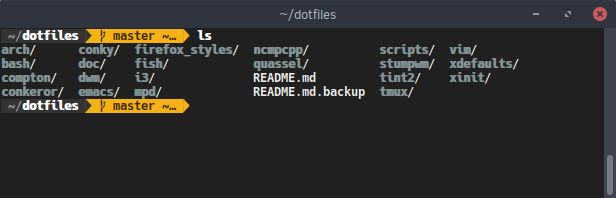
Each application has an associated sub-directory (ex: dotfiles/emacs), which contains all of the dotfiles/folders associated with that application. Structurally, I treat the items in each application directory as if they were in my ~. For example, the vim sub-directory has my .vimrc, as well as the .vim/colors/ directory. This is so that when I use stow, it will properly link them in ~.
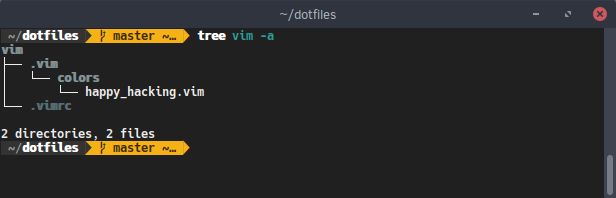
When I setup my dotfiles on a new system, or install an application for which I already have dotfiles saved for, setting them up is as easy as typing:
stow application-dir (ex: stow vim).
GNU Stow then links the files under my home directory. In my vim example, this means symlinks are created for ~/.vimrc and ~/.vim/colors/*, pointing to their respective locations in ~/dotfiles/vim/.
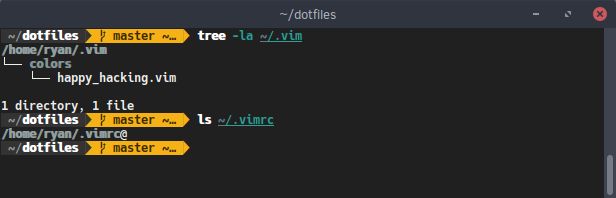
I think this setup is brilliant. Initializing an application’s directory is so simple, and I can choose to only initialize specific sub-directories.
In the future, I might make multiple branches of the repository, one for each of my computers, so I can maintain specific configurations. In theory, I could also just make different folders (ex vim-laptop and vim-server), but I like the branch idea better because it’s a little easier for me to merge changes. We shall see.
Anyway, that’s the new setup. Enjoy :-D