Switched to Todoist for Personal and Home Tasks

It’s been just shy of a year since I setup the obsidian-tasks plugin to manage tracking my events and tasks. However, I recently switched to using Todoist for my personal and home task management.
Why the switch?
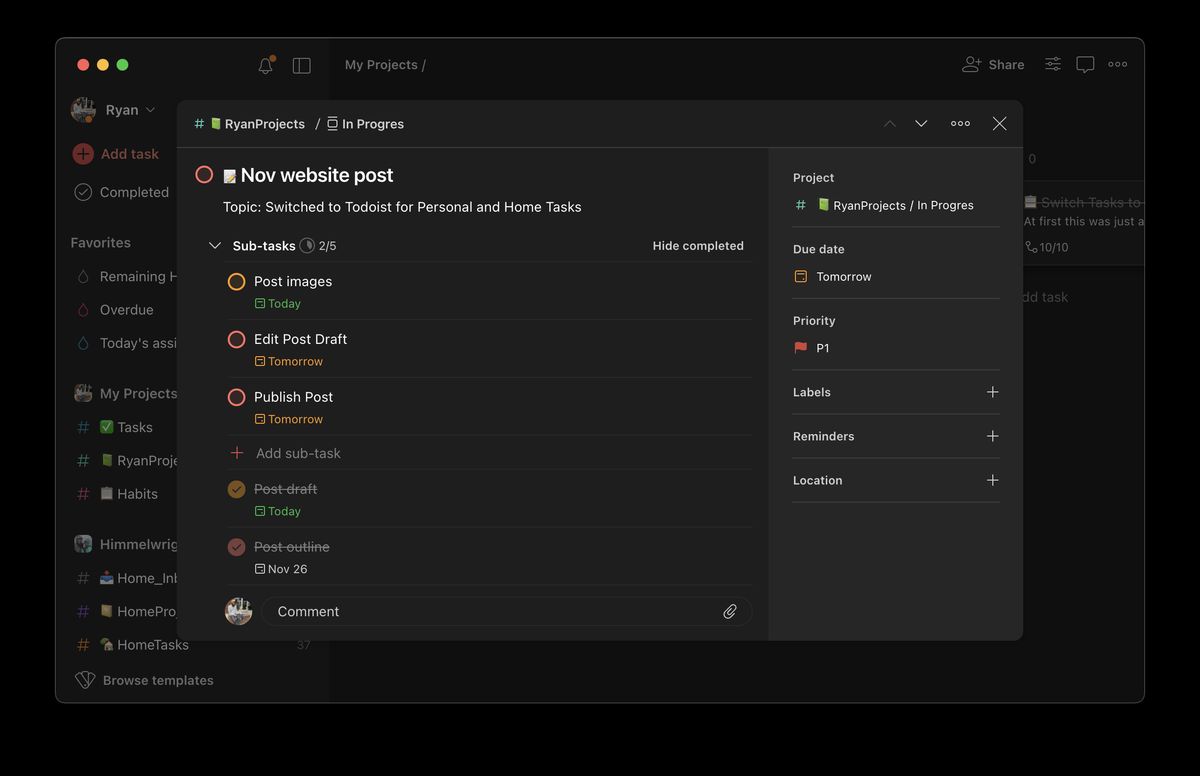
In that obsidian tasks post, I hinted at trying to use a ‘family’ obsidian vault for notes/planning/tasks. It didn’t work out. In the end, I was the only one that used it.
Defeated, I moved our family tasks and projects back into ticktick. As my wife and I tried to more consistently use ticktick, I worked to restructure our shared list to support not only general tasks, but organized projects as well. Unfortunately, ticktick just didn’t seem to support a structure that made sense for what I wanted. In particular, it had weird limitations with nested tasks.
Researching work-arounds, I started to see evidence that todoist might actually be a better fit for our use. To test the idea, I spun up a proof-of-concept project… and it worked. So, only a day or two after moving all of our family tasks from Obsidian -> TickTick… I did it all again, this time from TickTick -> Todoist 😅.
After moving the family tasks, I went ahead and converted my personal ones as well. I had already been debating splitting out my actionable tasks items from obsidian into TickTick for a few reasons anyway. First, I used TickTick to track my general one-off and home tasks, and Obsidian was used for project items, but some other general tasks. There wasn’t a clear line of when to put a task in one verses the other. This made it a pain to keep everything in order, and even caused duplication.
Beyond that, with so many tasks built up over the past year, Obsidian was becoming quite sluggish. It was frustrating to work in, and multiplied the time required when planning in my notes. I knew if I could phase out the majority of the tasks items it was calculating, it should help with performance.
My Todoist Setup
As stated above, I started with moving over the family stuff first, and then almost immediately converted my personal tasks as well.
Home Workspace
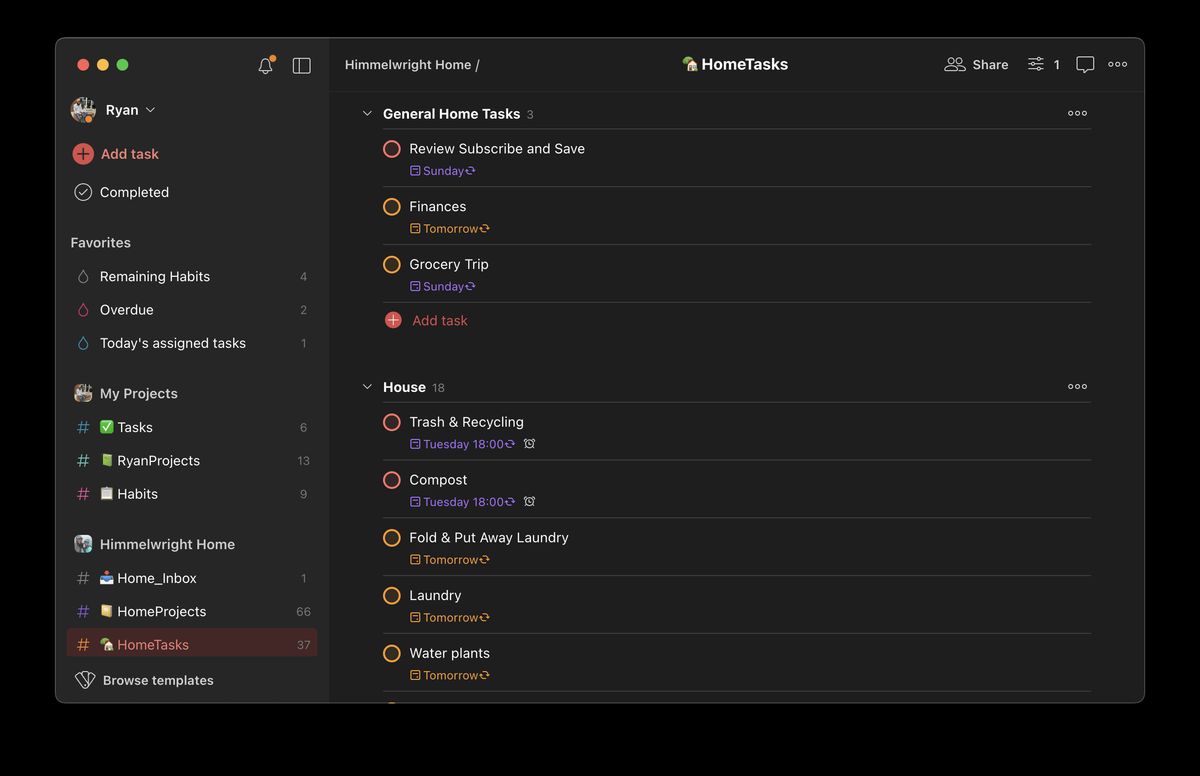
I created a shared workspace for our home, with two projects in it: HomeTasks and HomeProjects (I also later added a Home_Inbox to dump rough task ideas).
The HomeTasks project is a list view that contains general family tasks. For example, taking out the trash, daycare drop off, bathing the dog, etc. It is divided into sections representing different family areas (house, pets, kid, etc). This organizes the tasks into their domain, for easy viewing
HomeProjects is a board view containing different ‘Project’ task cards, organized in columns designating project status (ex: idea, planning, in progress, on hold, done). Each card represents a larger family project that contains many sub (or even sub-sub…) tasks for it.
Personal Workspace
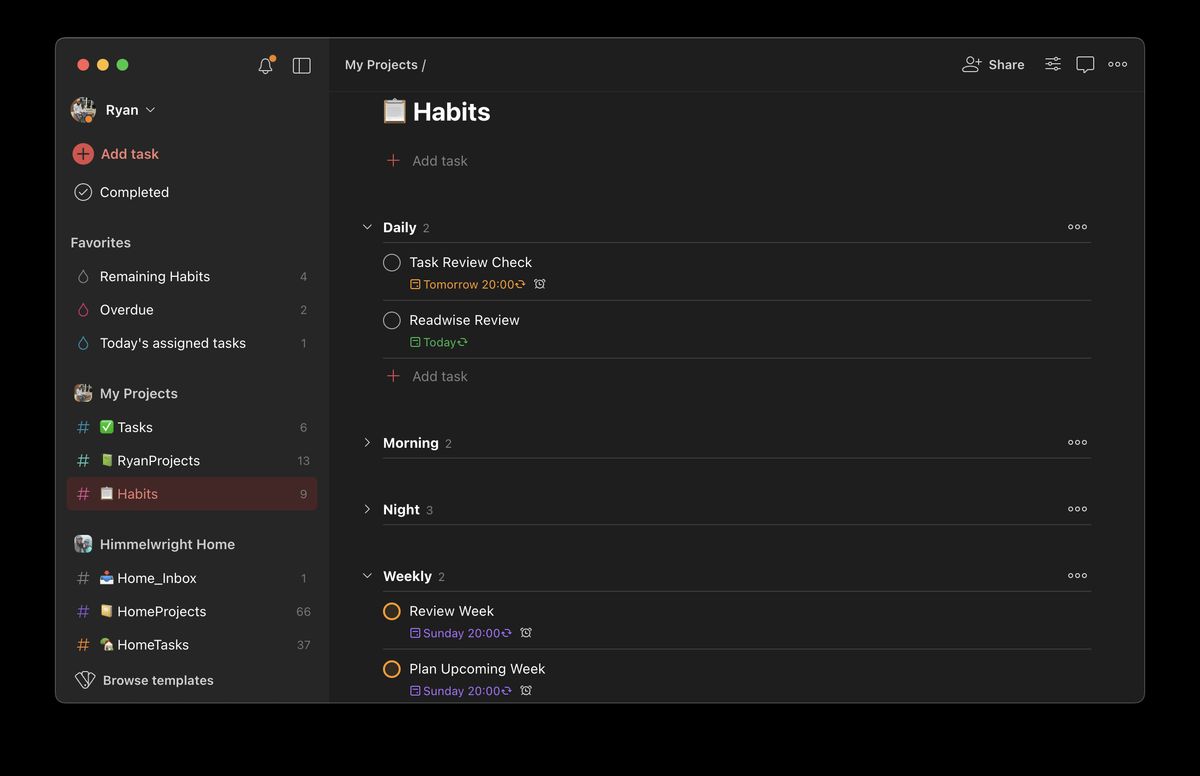
My personal setup is similar to the family one. I have a Tasks project list that contains my general, non-project tasks that I dump into the system.
I also have my own RyanProjects board, containing ‘project tasks’ (this post, for example) that move across the various board states. The project parent task contains all the relevant sub-tasks related to it.
Compared to the Home workspace, I have an extra todoist project called Habits. It started as a replacement for the excellent Habits Tracker in TickTick, but didn’t live up to my expectations for that role. So, I moved the tracking logs back to the goal notes I keep in Obsidian. The Todoist project remained, and now houses my daily/weekly recurring tasks, broken into sections, roughly grouping when each one occurs.
Filters
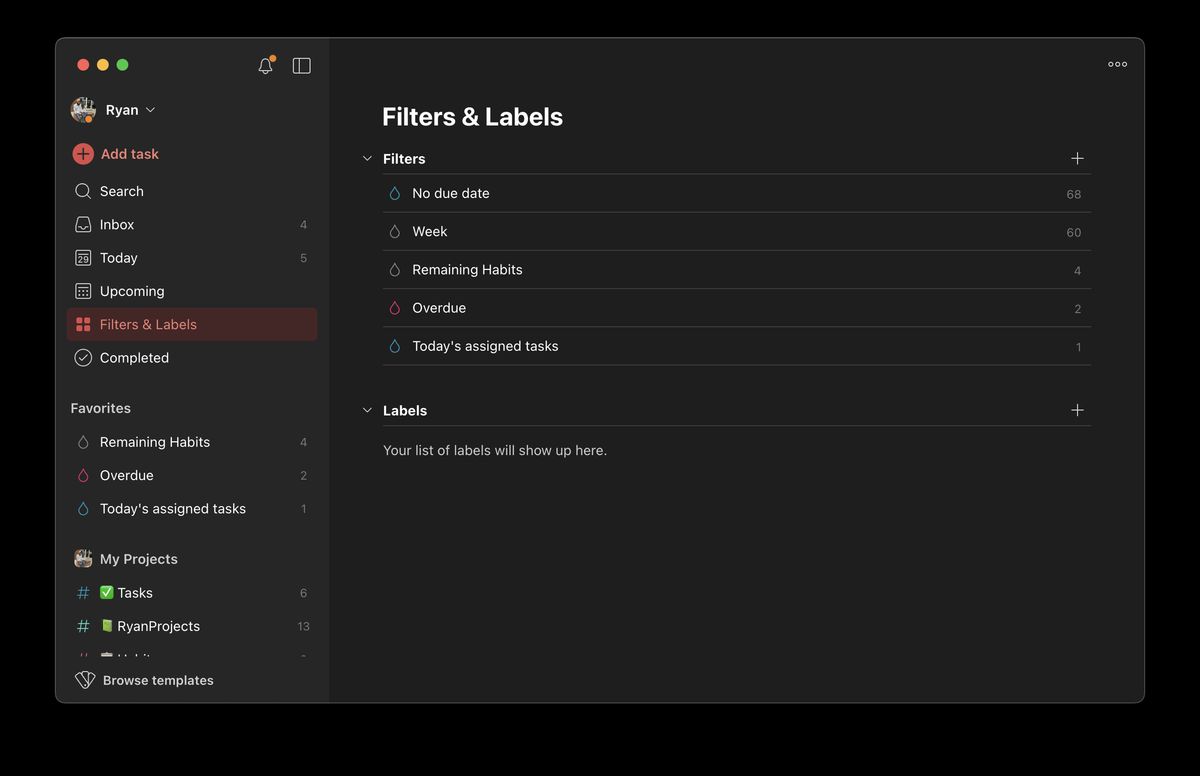
So far, I have just a few filters I rely on:
- Remaining Habits: Un-completed Habit tasks that remain for the day,
- Overdue: Un-completed tasks that are past their due date/time.
- Today’s assigned tasks: Tasks for the given day that have an assignee. This lets me check if there is anything assigned to my wife (which is usually filtered out in my other views) that I might need to re-assign to myself.
I expect that as I become more familiar Todoist’s capabilities, I will continue to create more filters as needed. I also haven’t setup any labels, yet.
Conclusion
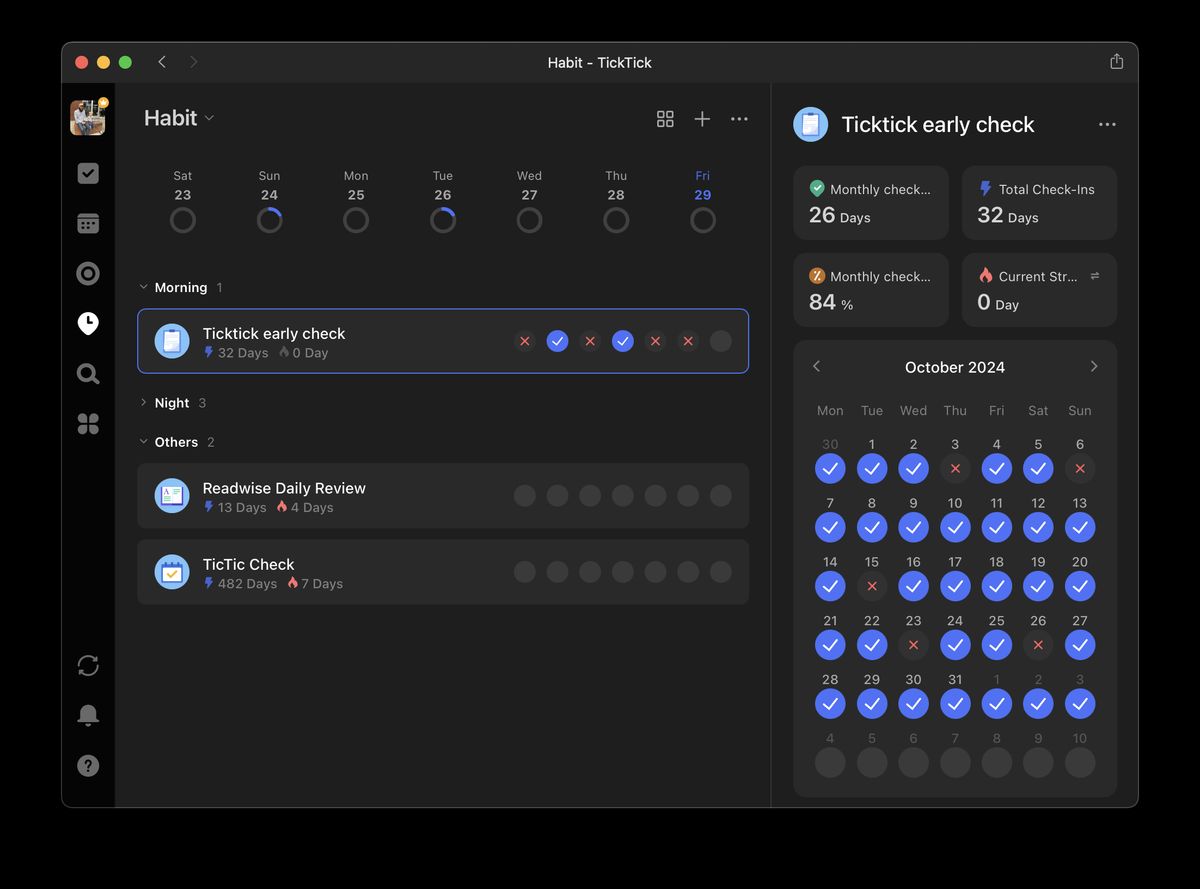
So far, I’m happy with this new setup. I still use Obsidian with the obsidian-tasks plugin for my task manager at work, but it makes more sense there as my work-vault is isolated. For my very integrated personal and home life however, I think this switch has introduced some appreciated clarity. My current organizational system:
- Notes/Journal/Logs:
- Personal: Obsidian
- Family: Shared Apple Notes Folder
- Task Management:
- Both: Todoist (With my personal workspace and a shared family workspace)
- Events
- Both: Calendars (My wife and I each have one we share with each other, and I subscribe to some additional ones for extra information)
In summary, I love Todoist’s flexibility, integrations, and efficiency. There are a few features I miss from TickTick, mostly the habit tracking. However, I’m glad to have some separation in my systems to re-enforce clear definitions of what I consider a task vs. event. vs. note. We’ll see how long it lasts this time 😆…