My Three Required Gnome Extensions

Gnome is the default desktop environment for many Linux distributions, including my distro of choice, Fedora. When Gnome 3 was first released, I had to install a bunch of extensions to get a functional experience. These days, between becoming more familar with the Gnome workflow, and the Gnome team ironing out the rougher edges of the DE, I don’t need nearly as many extensions to get going. However, there are still three which I do not think I could live without.
Gnome Extensions
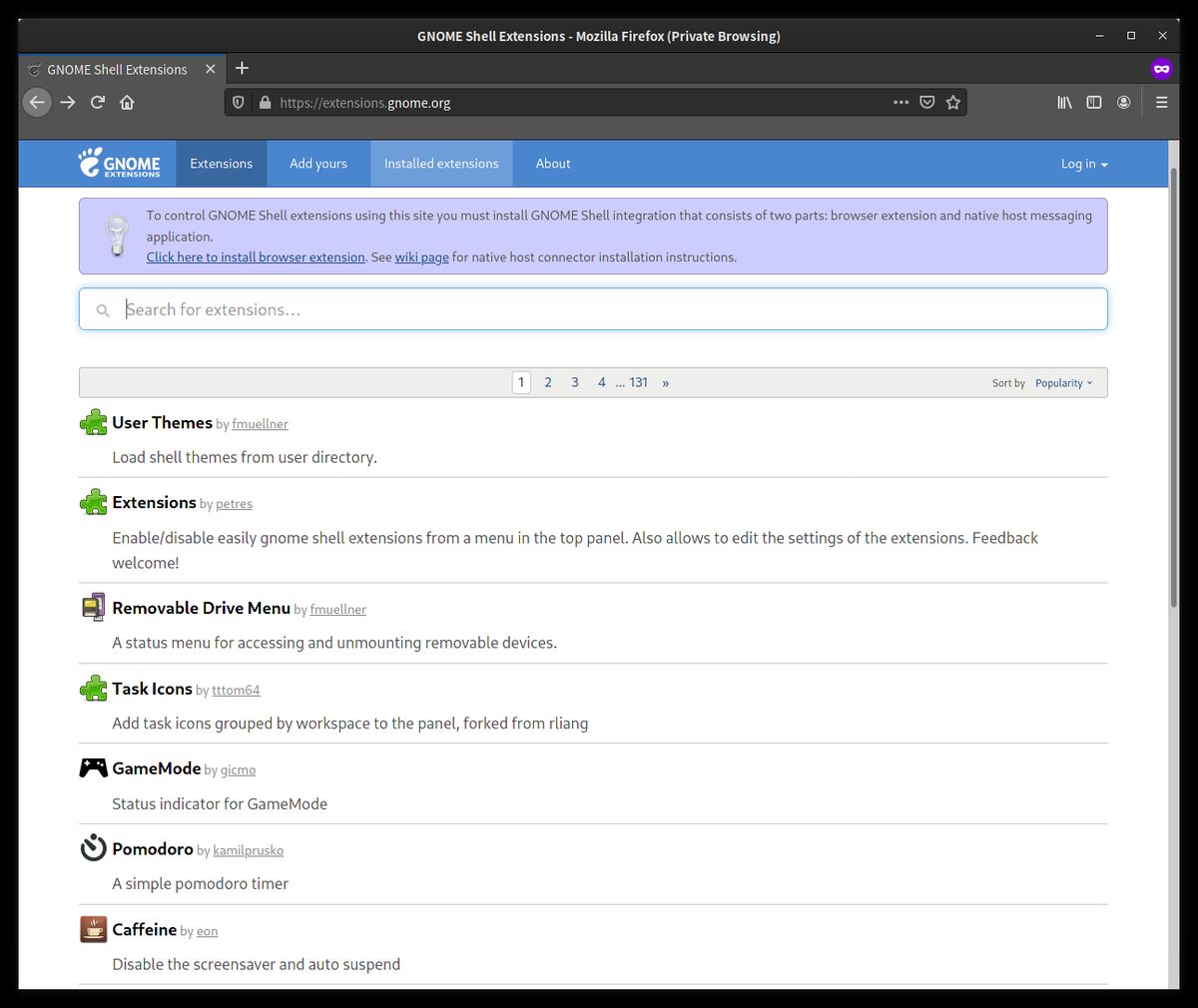
Gnome extensions are installable enhancements to the Gnome desktop environment. They are obtained by going to the gnome extensions website with a supported browser, installing the plugin, and switching the tab of desired extensions to “On”. Extensions can be further configured using the Tweaks desktop application.
My Must-Have 3
Caffeine
My first required extension is Caffeine, which adds a little coffee cup icon to the status bar. When the cup is empty, the system behaves as normal. However, when clicked, the cup ‘fills up’ and caffeine will prevent the system from suspending the display.
This is useful when giving presentations to stop the screen from dimming off during longer slides, or during Q&A time. I also use this if I have a secondary computer displaying information, to prevent it from repeatedly logging me out. I can temporarily pause my sleep settings, without having to actually go in and change them.
Top Icons Plus

Many applications still expect an icon to be visible, in a task bar, where the application can to store settings in. However, Gnome will often hide these icons, making them less accessible. Top icons plus moves these icons back to the top status bar, like many people expect.
I use this extension so that I can more easily see and control applications on my system which assume the icons to be visible. Top Icons plus also allows me to choose where on the bar I want them located (left, center, right). I usually just set them to the ‘right’ side of the screen, with all the other junk.
Sound Input & Output Device Chooser
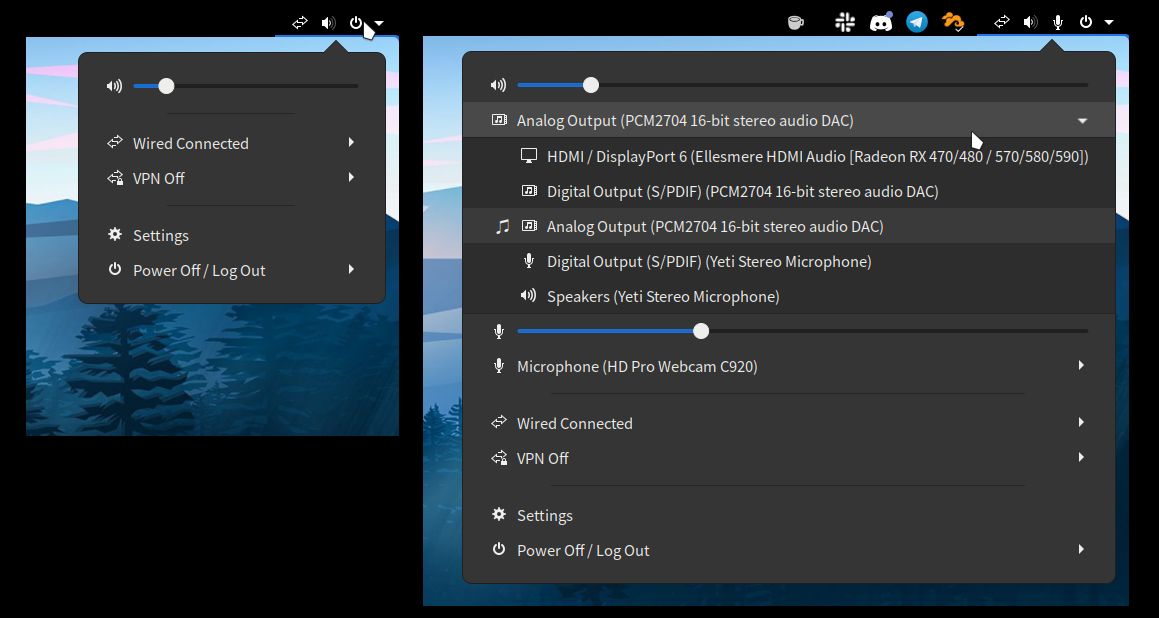
Lastly, the Sound Input & Output Device Chooser plugin adds a drop-down menu to the top bar where audio input and output devices can be easily switched. Otherwise, I usually need to do this from the sound section of the system settings.
As someone that switches between speakers and headphones all day, has 100% remote meetings, and usually more than one microphone device connected to their computer, this is probably my most required plug-in. It makes my life easier, and allows me to react quicker in a meeting if I notice that an incorrect audio device is selected.
Conclusion
While I still use other extensions, these are the big three. I think default gnome has gotten surprisingly usable, but I would probably struggle to use it if these extensions were no longer available to me. So, to the Gnome team… please consider adding the functionality of these items as defaults in Gnome. If not, I understand. However, if that is the case… Gnome community, please don’t let these extensions become deprecated! Thanks :)