Automatically Create and Run a Podman Container Using Systemd

No, this is not the same as my last
post, but is a continuation of it.
While the basic podman generate systemd generated file works for many
cases… it wasn’t a good long-term solution for my jellyfin container. So, I
made a small tweak.
The Issue
My issue was that the container initially worked, but would occasionally break when it grew old. By itself, it isn’t a problem. Containers are designed to be ephemeral, and arguably should be blown away before being instantiated again. The difficulty is that creating a new container results in having to edit the container uuids in the service file, otherwise the service breaks… which seems to sometimes then break the new container.
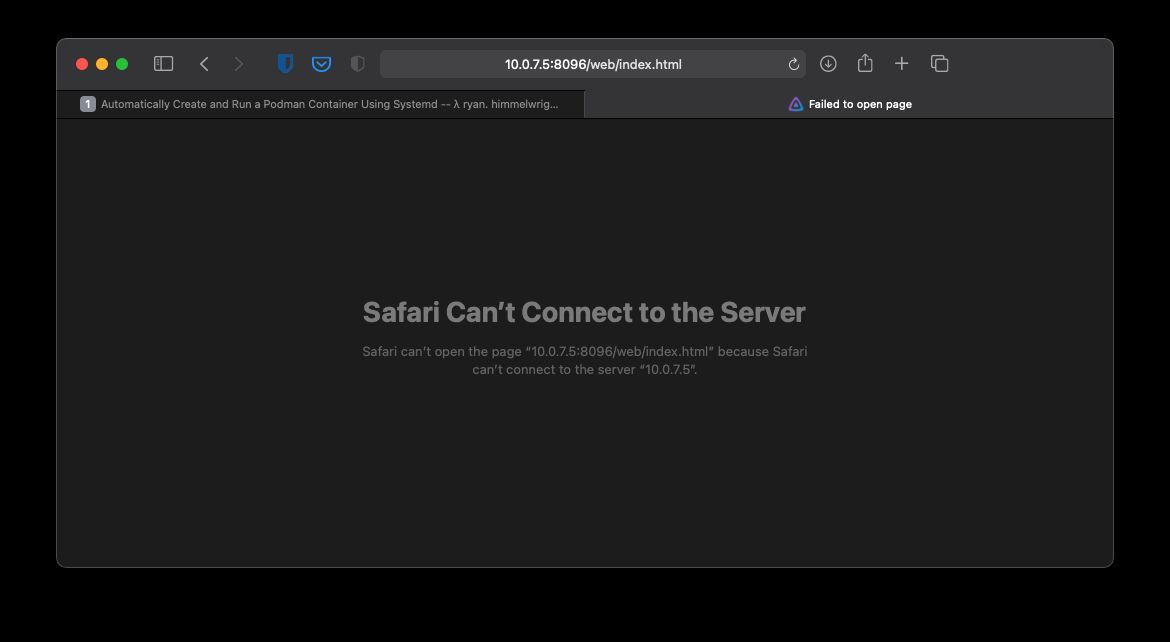
This requires me to then disable the service, blow-away and make the new container, update the service file, and finally start the service… again.
A Different Approach
I started to think about how I could better the process. I knew that a
newly created container seemed to work each time, as I previously used the
--rm flag when starting it manually. From there, I wondered if I could
write my own systemd service file using the podman run command instead.
This would both create and kick off a new container after boot, instead of
re-starting a persistent one.
Testing it out
To test out my plan, I decided to edit the file created by the podman generate system command in the last post and go from there. I opened
the service file (~/.config/systemd/user/jellyfin.service) in my editor and
changed the following line under the [Service] section:
ExecStart=/usr/bin/podman start 2ba0f86b0fc53cb2fe43abb20215680982800c1bf53421e1a3a90855fa79f030I swapped ExecStart to use my manual podman run command, with a --rm flag:
ExecStart=/usr/bin/podman run --name jellyfin --rm -d -v /home/ryan/Network/jellyfin/config:/config -v /home/ryan/Network/jellyfin/cache:/cache -v /home/ryan/Music:/media/music:ro -v /home/ryan/Videos:/media/videos:ro --net=host --privileged jellyfin/jellyfin:latestI also edited the ExecStop and ExecStopPost values:
ExecStop=/usr/bin/podman stop -t 10 2ba0f86b0fc53cb2fe43abb20215680982800c1bf53421e1a3a90855fa79f030
ExecStopPost=/usr/bin/podman stop -t 10 2ba0f86b0fc53cb2fe43abb20215680982800c1bf53421e1a3a90855fa79f030I switched them to use the container name (jellyfin) instead of uuids:
ExecStop=/usr/bin/podman stop -t 10 jellyfin
ExecStopPost=/usr/bin/podman stop -t jellyfinAfter saving the changes, I removed my old jellyfin container, reloaded the
unit files (using systemctl --user daemon-reload, as described in the
previous post), and restarted the machine to determine what elements would
need tweaking when writing my service file.
Another Shortened Post…
However, I never made my own service file, or even edited the generated one
again. It appeared to work fine after making those few tweaks. For the
second time in a row, I have a much simpler post than originally intended
due to the tooling around podman. I’m okay with that.
Conclusion
While the solution still isn’t 100% perfect (containers sometimes don’t destroy themselves, and I still have to login for the service to autostart) it has overall been working great for me. I no longer have to worry about uuids. When I encounter an issue, I stop the container, it kills itself, and then the service starts up a fresh one. Much better.