Chuwi Minibook X - Initial Thoughts
As I’ve continued to dig deeper into Emacs and TUI life again, I naturally cultivated a new interest in cyberdecks. After researching cyberdeck options, I was drawn to the more realistic mini laptops. These devices are tiny, portable, and similar to the netbooks that I used to supplement my main desktop.
Additionally, I am still fascinated by the concept of modular computers. This is a device that can function as a tablet, laptop or desktop all in one. For some, this can be an iPad Pro. Unfortunately, I have concluded that at least for me, I don’t see the iPad fully fitting that role any time soon. I need a shell with full file system access, a good (ideally, declarative) package manager, and of course… Emacs.

Luckily for me, the same technology that has enabled the modern mini-PCs I love… has also brought forth a renaissance in mini laptops that can be far more powerful than the ‘netbooks’ of my college days.
After a bit of research, I settled on the Chuwi Minibook X, which was ‘marked down’ to somewhere in the mid-$300 USD range at the time of purchase (about the base price of Apple’s cheapest iPad). I got the newer N150 model, and bumped the RAM from 12GB to 16GB for an extra $20 or so.
The good

After using this device for several weeks now, I have some initial thoughts, most of which are positive. Here are a few:
Build/value
At roughly $300-360 USD, it’s a solid machine. The build quality isn’t as good as my MacBook, or even the Thinkpads I used to own, but it is much better than any other ‘netbook-like’ device I’ve used in the past.
Performance
In addition to being the best built laptop I’ve had at this size, it’s performed quite well and has even surprised me in some areas. Specifically, I was delightfully surprised that when I connected it to my Thunderbolt 4 Dock, with the Apple Studio Display attached… everything including the display just worked… at the full 5k resolution (2x scaled)!
Similarly, while I know it’s likely possible to run Stardew Valley on a potato, I was still happy to fire it up without any issue and get playing.
To be clear, it’s not a beast when it comes to performance… after all it only has an Intel N150 in it. It definitely chugs a bit compared to my minisforum HX99g, especially if I’m managing windows on the 5k display. For general tasks however, like browsing, watching simple videos, or writing/coding around in Emacs, everything has largely just worked (and on nixOS too)!
Size

Lastly, the size has been great. It’s noticeably smaller than my MacBook, yet large enough that it still feels like a laptop, and I don’t feel too cramped on the keyboard. In fact, when I predominantly use it, I don’t feel like it’s small - I think everything else is large. Switching back to my 14" MBP it feels like I have a 16" again 😂.
It doesn’t fit in my pocket, but I’m able to easily slide it into a small sling bag I already have with me when I’m out with my kid (my ‘dad bag’). This makes it easy to pull out the Minibook to work on some writing or research when waiting at swim lessons, for example. This was my primary motivation for trying out one of the machines, and so far, so good. It’s all the benefits of an 11" iPad… but with more useful software available to me (Emacs, nixOS, and a terminal).
What’s… fine (but understandable at this price)
Not everything has been perfect, and there are a few things that are just fine. However, I do want to re-state that at this price point… they still far surpass expectations 😆.
Screen and audio

The screen is actually quite good for text and reading with its 215 PPI. However, when watching videos, I do notice that the colors are a bit flat. Again, it’s fine but is noticable enough that I sometimes switch to my iPad Mini for watching videos instead.
The other problem that usually forces me off of it while watching video is the audio. It doesn’t have much punch, but even worse… it just isn’t loud enough. Often I have to hook up headphones to it in order to hear something as simple as Critical Role while working on house tasks.
Trackpad
Another area of slight disappointment is the trackpad. It feels mushy and I don’t think taps always register. This was apparent when I was trying to fish in Stardew Valley. It was such a problem that I’ve started to use a gaming controller whenever playing on this laptop, as it’s simply a better experience (even with a low-quality controller). I think even just adding dedicated clicking buttons like on a Trackpad or GPD device would mitigate the worst issues, but the Minibook unfortunately only has the mediocre trackpad.
Annoying
There are just a few things that are flat out annoying about the Minibook, despite the price point.
Tablet support setup…
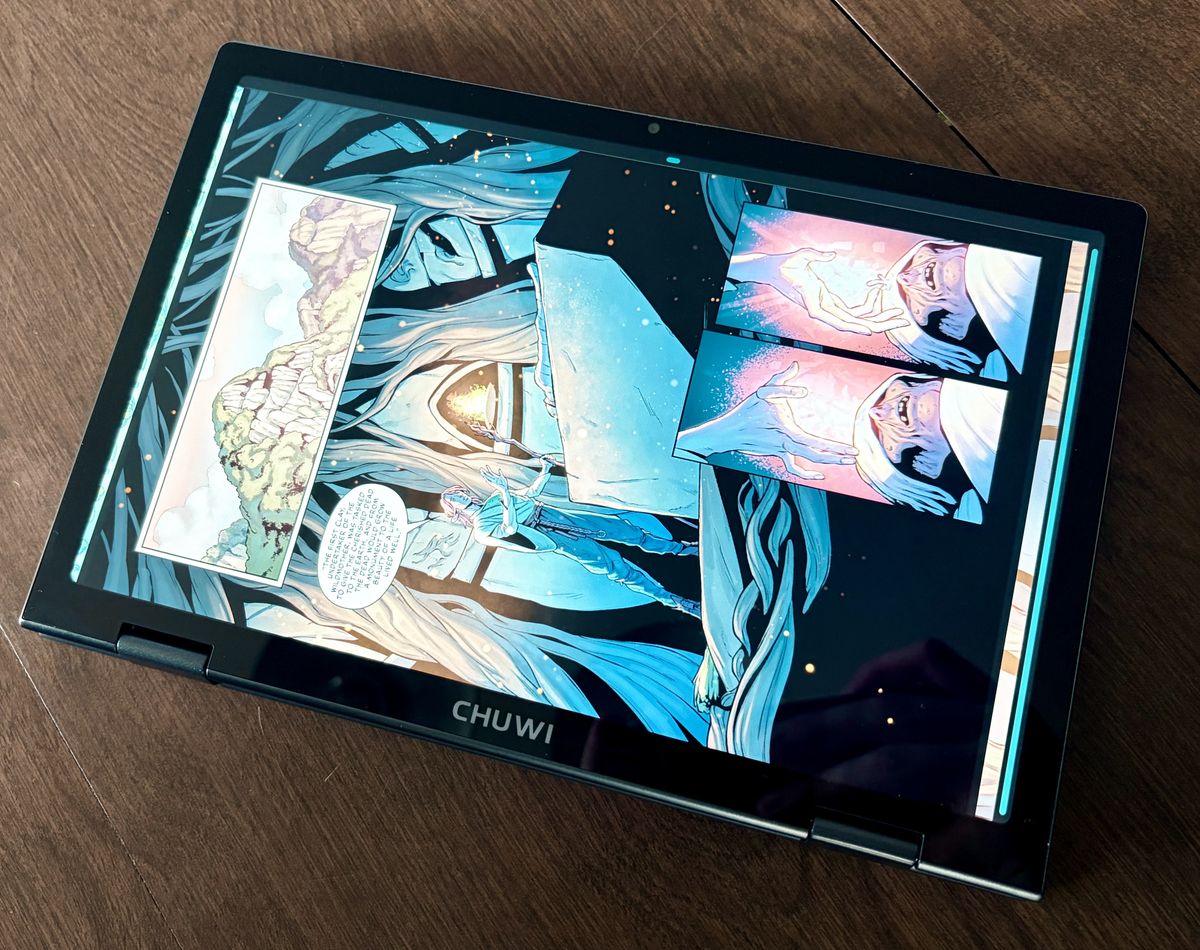
This isn’t really the fault of the Minibook, but is an annoyance I’ve had to deal with so I’m writing about it here. Essentially, the ‘tablet-mode’ has been a pain to get working. While it’s possible that this works great out of the box on Windows, I installed nixOS immediately. It seems like others have worked out these issues, but I can’t seem to get everything happily working together. When I manage to have the keyboard disable in tablet mode, the screen orientation doesn’t work (and the system seems less stable in general). When I have the rotation and stability all working, the keyboard is still active.
So, I’ve settled somewhere in the middle. I use my config that leaves the system more stable, with the automatic screen orientation working, as well as binding a trackpad toggle to a key command. The trackpad is what I most often accidentally hit, and it is nice to still hit the physical keyboard buttons in tablet mode (volume, etc) compared to fiddling with a virtual keyboard setting, so the solution is fine.
Flaky WiFi
By far the most annoying and detrimental to my use with the device is that the WiFi is very flaky. It can often take minutes until it fully connects and I can ping a host. I’m not sure if it’s specific to my network (doesn’t seem to be as big an issue on the go, but I’ve only taken it to one or two places so far), but happens all the time at home. Super frustrating.
Conclusion

That’s about it. So far other than the WiFi flakiness, most of the problems I have are understandable, or I have figured out a workaround for them.
My biggest takeaway is that I love this kind of device setup. It’s small and easy to throw in a sling, I can flip back the screen to read, watch a video, or use with my split keyboard. When I’m home, I can connect to my desk setup and forget how small it is. Looking into more expensive alternatives in this category, it seems these devices don’t even need to fully sacrifice power.
Which brings me to my ultimate conclusion: I love this type of device and it has me actually using nixOS more consistently again, something that my hx99g alone struggled to do. I don’t really want to own multiple linux computers though, especially since I also have a Mac. If I could somehow combine the best parts of these two Linux boxes into one … (cough… GPD Pocket… or cough GPD WIN mini/max…), that would be wonderful.
For now though, the Minibook has been a great experiment into this form of computing, especially at its price. And I’m thrilled to be back.