Resolving Issue

While working on a post a couple of weeks ago, I noticed that for some unknown
reason, my website wasn’t rendering correctly. After some back-tracking, I
remembered that I had updated the container I work in to a Fedora 31 base
image, which has a newer version of hugo. So, I filed the problem as issue
#26, and
finished my post in a Fedora 30 container for the time being. Here is a quick
explanation of how I eventually came back and resolved issue #26.
The Problem
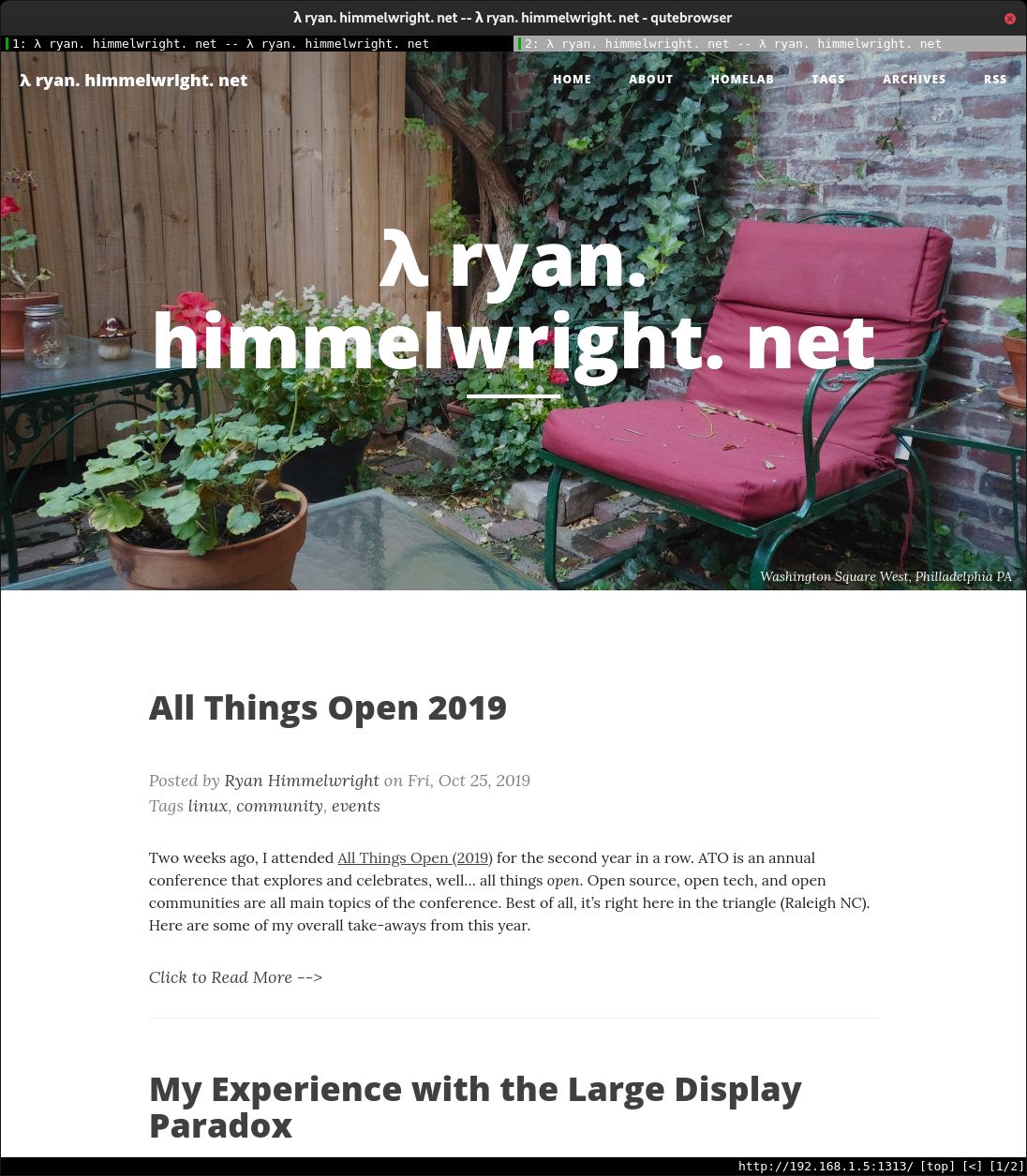
My website has two types of content: posts, and pages. Pages are the
‘normal’ content of the website, like the About and
Homelab pages. Posts on the other hand, are the dated
‘blog’ posts I write (like the one you are currently reading). When everything
is working, my hugo template takes the newest x number of post files from the
posts directory, and lists them on the homepage with a small summary. (See
image above)
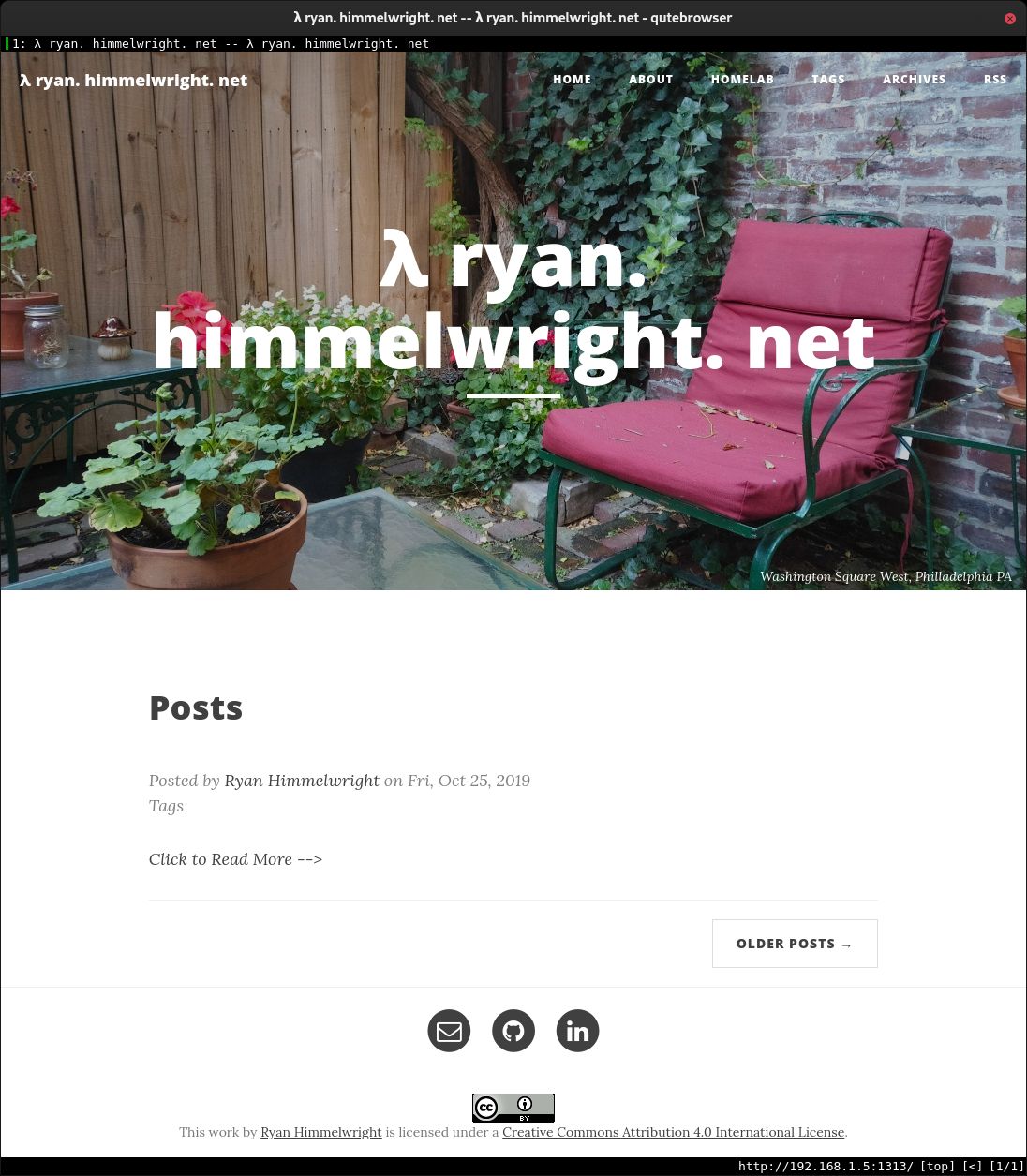
However, after the hugo version in my website container updated from
v0.56.6 to v0.58.3, the post list on the homepage broke. Specifically,
instead of listing the recent posts, the homepage just listed a single “post”
named… “Posts” (see image above).
This indicated that something changed between those two versions that made my template out of date. However, I wasn’t sure if the problem was in the website’s page content, or if it was from an issue in the template I used.
Finding a Fix
To find out, I grabbed some other hugo templates, and temporarily switched my config to render the website with them. This was actually a bit more complicated than I thought it would be. Hugo templates rely on a all sorts of configuration variables being defined in order to work properly. Additionally, not every template had a recent post section like I did, so they didn’t help to isolate the issue at all. Lastly, if the template was older… it had the same rendering issue mine did. Eventually, I found a newer, but rather bare-bones template that had a similar home page layout to my own. When I rendered my site with it… it had a working recent posts list on the home page!
This proved 1) the issue was somewhere in my template code and 2) a fix was possible.
Coding a Solution
Studying the layouts/index.html file in each template, I noticed the working
template used a different method to gather and display the recent posts. My
template used a basic in-line piece of code that grabbed a range of the latest
posts to be rendered, right then and there.
<div class="container">
<div class="row">
<div class="col-lg-8 col-lg-offset-2 col-md-10 col-md-offset-1">
{{ $posts := or .Site.Params.PostSummariesFrontPage 4 }}
{{ range first $posts (where .Data.Pages "Type" "post") }}
{{ .Render "summary"}}
{{ end }}By comparison, the the newer template used an improved setup. It first defined variables at the top of the layout page to calculate all the recent post lists, and then simply referred to that when rendering the summaries. So, I read up a bit on the hugo documentation to better learn how variables and some of the basic functions worked.
Eventually I was able to come up with my own solution, defining the following variables at the top of the page:
{{ $mainSections := .Site.Params.mainSections | default (slice "post") }}
{{ $section := where .Site.RegularPages "Section" "in" $mainSections }}
{{ $section_count := len $section }}I then referred to the variables further down where I render the recent post summaries:
<div class="container">
<div class="row">
<div class="col-lg-8 col-lg-offset-2 col-md-10 col-md-offset-1">
{{ range (first $n_posts $section) }}
{{ .Render "summary"}}
{{ end }}and… it worked! Done!
Conclusion
For as quick and easy as this post implies, the fix was actually a giant pain. It took a long time to figure out where the problem was occurring, but in the end I’m happy with the solution. In fact, I used a similar approach afterwards to fix issue #28! Assuming hugo doesn’t suddenly break me again, see you in the next post!