My New 16-inch Macbook Pro - Initial Thoughts
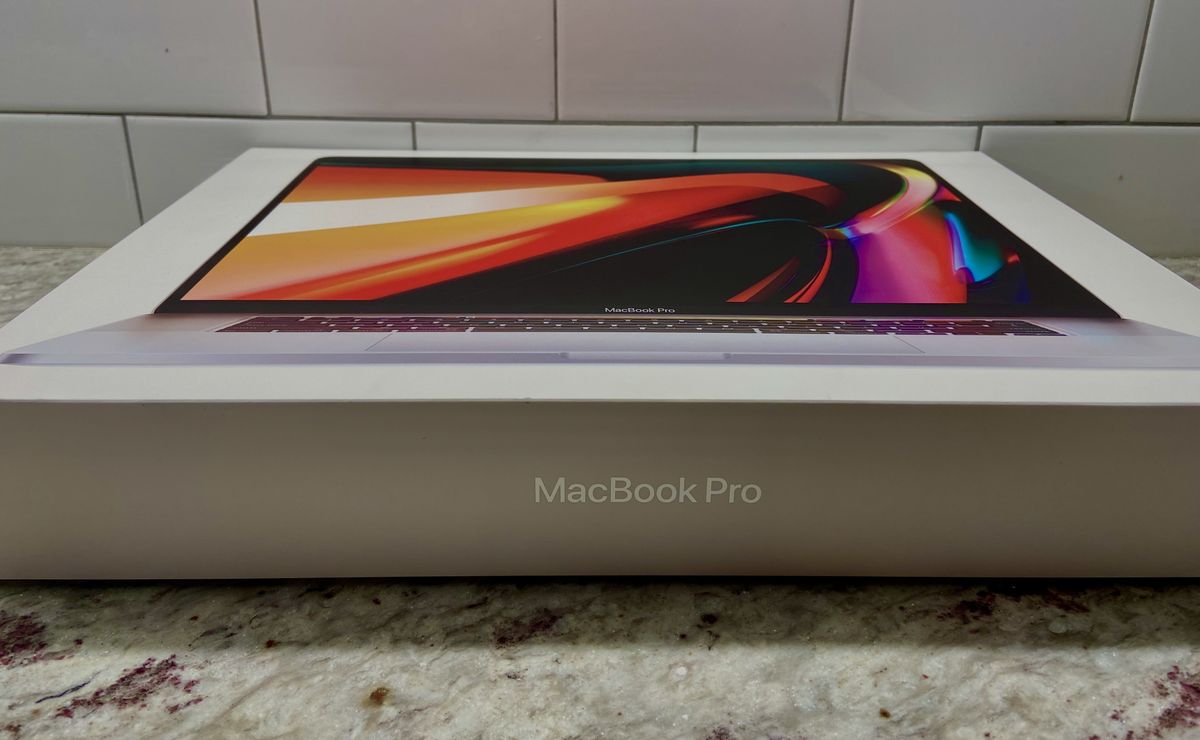
In my previous post, I mentioned that I had purchased a new 2019 16" Macbook Pro by the end of my macOS challenge. I have had the laptop for over a month now, but I made sure to take notes on some of my initial thoughts during the first few days. Here are those thoughts.
Selection
But first, a word from our sponsor!.. Just kidding. However, I do want to take a minute to talk about how I selected my first macbook.
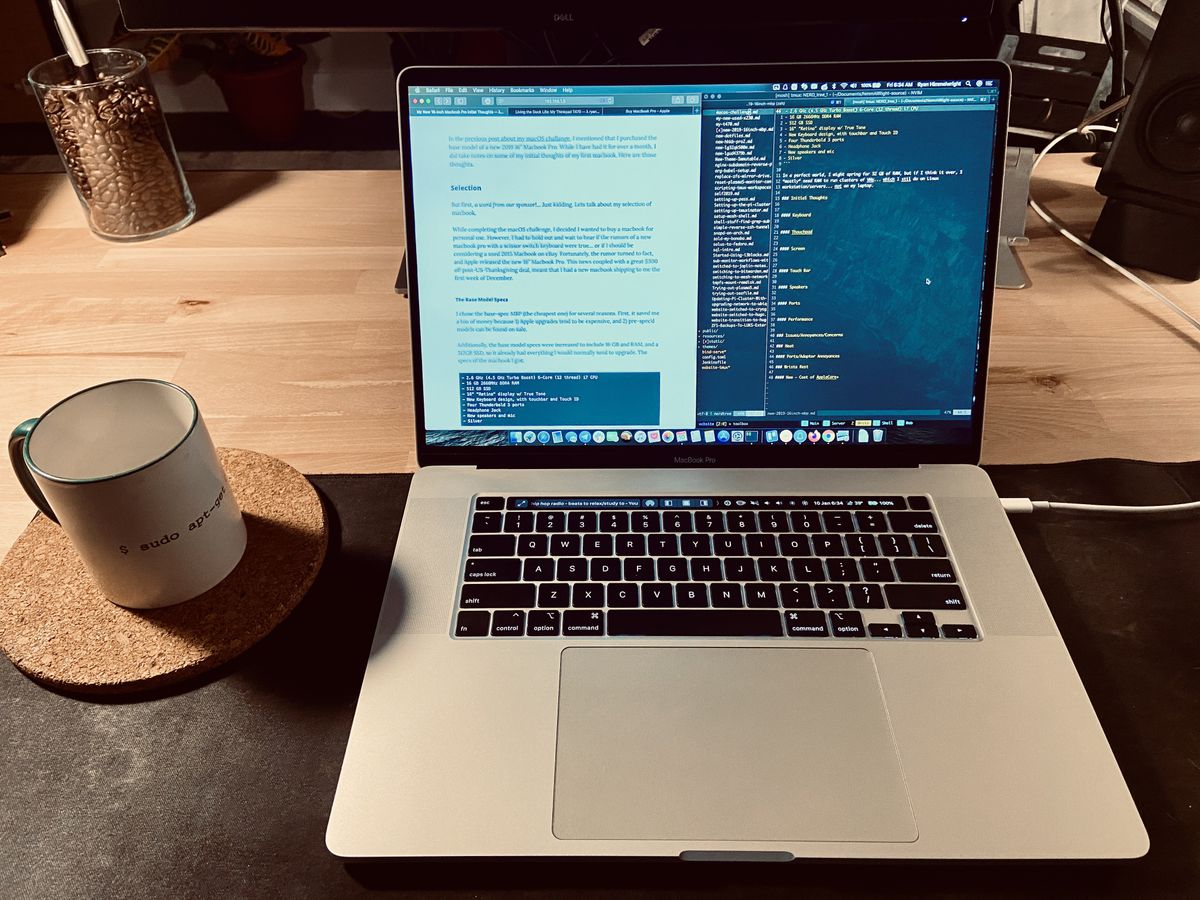
While completing the macOS challenge, I decided I wanted to buy a macbook for personal use. However, I wanted to hold out and wait to hear if the rumors of a new scissor-switch macbook pro were true, or if I should be considering a used 2015 Macbook Pro on eBay. Fortunately, the rumor turned to fact, and Apple released the new 16" Macbook Pro. This news coupled with a $300-off, Thanksgiving (US) sale, meant that I had a new macbook shipping to me the first week of December.
The Base Model Specs

I chose the base-spec MBP (the cheapest one) for several reasons. First, it saved me a bunch of money because 1) Apple upgrades tend to be expensive, and 2) the base models can be found on sale more easily.
Additionally, the “low-end” base model specs of the 16" Macbook Pro were increased to include 16 GB of RAM, and a 512GB SSD. This meant that it already had everything I would normally need to upgrade. So, the specs:
- 2.6 GHz (4.5 GHz Turbo Boost) 6-Core (12 thread) i7 CPU
- 16 GB 2666MHz DDR4 RAM
- 512 GB SS
- 16" "Retina" display w/ True Tone
- New Keyboard design, with touchbar and Touch ID
- Four Thunderbold 3 ports
- Headphone Jack
- New speakers and mic
- Silver
In a perfect world, I might have wanted 32 GB of RAM. But if I think about it, I mostly need RAM to run clusters of VMs… which I do on Linux workstation/servers… not my laptop. So 16GB should be plenty for the needs of this machine.
Initial Thoughts
Okay, now lets get to my initial thoughts. Remember, these are the (reformatted) notes I took within about a day or so of receiving the Macbook.

-
Keyboard - Well, I’m surprised. I think I actually really like it. The first few minutes were a little weird, because I was used to the (2014) MacBook Air (Also, I had been using my HHKB all day). After using it for about an hour now, I think it feels close to the air (which I like), with enough travel. It definitely does not have as much travel as my Thinkpads, but it is acceptable. The keys feel like they “pop” as I type on them, with a very satisfying bump. Overall, I very much enjoy the typing experience. As long as it proves to be sturdy and reliable, I’d say this is a great laptop keyboard. I am very happy with it.
-
Trackpad - Little weird at first (I had trouble sliding my fingers across it. I guess I needed time to oil it a bit lol), but now it seems to be working well. It is massive, but doesn’t seem to register accidental touches much. Really, there isn’t much to say. It does what I need it to, basically all the time.
-
Screen - Wonderful. It’s big, bright and the colors look great. Using the default scaling still, but actually think it’s big enough. It’s a beautiful screen large enough to get work done, on a still small-ish laptop.
-
Touch Bar - Meh. It’s whatever. I have already installed better touch tool 😂. I’ll play with that later to figure out how I can switch the audio/brightness to buttons instead of slides (the main thing I don’t like so far), and maybe add weather. In summary, with better touch tool, I don’t mind having the touch bar, but probably wouldn’t miss it much if it was gone.
-
Speakers - Amazing. Simple as that. They aren’t going to replace a high-end pair of studio monitors, but are probably the best laptop speakers out there, and likely better than most cheap desktop ones.
-
Ports - Just charging so far. I like being able to charge on both sides. Side note: the power brick feels like an actual brick. It is solid and heavy, which is fine, but did surprise me a bit.
-
Performance - As far as I can tell, great. It seems like it can handle most of the work loads I will need it for.
Issues/Annoyances/Concerns

-
Heat - As I’m typing this, I do notice the metal at the top of the laptop (above the Touch Bar) is getting quite toasty. In fact, the keys on the number row are even a bit warm. I understand that this is where the heat is exhausted, and that the cooling system probably relies on the aluminum body a bit as a heat sink. I just hope it’s normal. I should note that this heat up happened while I was installing Xcode… which seems to be a beast. Once Xcode finished installing, it did cool down fast. The entire time, the palm rest remained nice and cool to the touch. Also, the fans never kicked up for this. So it seems that the cooling system is very good on this laptop. I just wish it would kick in a little bit sooner to prevent it from heating up.
-
Ports/Adaptor Annoyances - Everyone is complaining that there still isn’t an SD card reader, but honestly I could care less. I generally think having powerful TB3 ports is a good plan, as it allows the user to craft their system to have whatever ports they need. For example, I don’t usually need an SD card reader, but I do use USB3 and HDMI daily. With a dongle/adaptor, I can have that, and the TB3 connector has enough bandwidth to support it. However, the annoying part is buying into the TB3 life. I had to buy an expensive dongle for my new expensive laptop in order to use anything with it. Also, the functionality of the adaptors seems to be hit or miss. I got one that works okay, but only after having to return the first one I bought because it just wouldn’t connect my devices. Very Annoying.
-
Wrists Rest - While I really enjoy the solid feel of the aluminum my hands rest on (and how it tends to stay cool even when the computer is heating up), the sharp edge of the laptop cuts into my wrist over time. I will admit that this is something I have experience on other laptops too. Maybe I just type wrong.
Conclusion
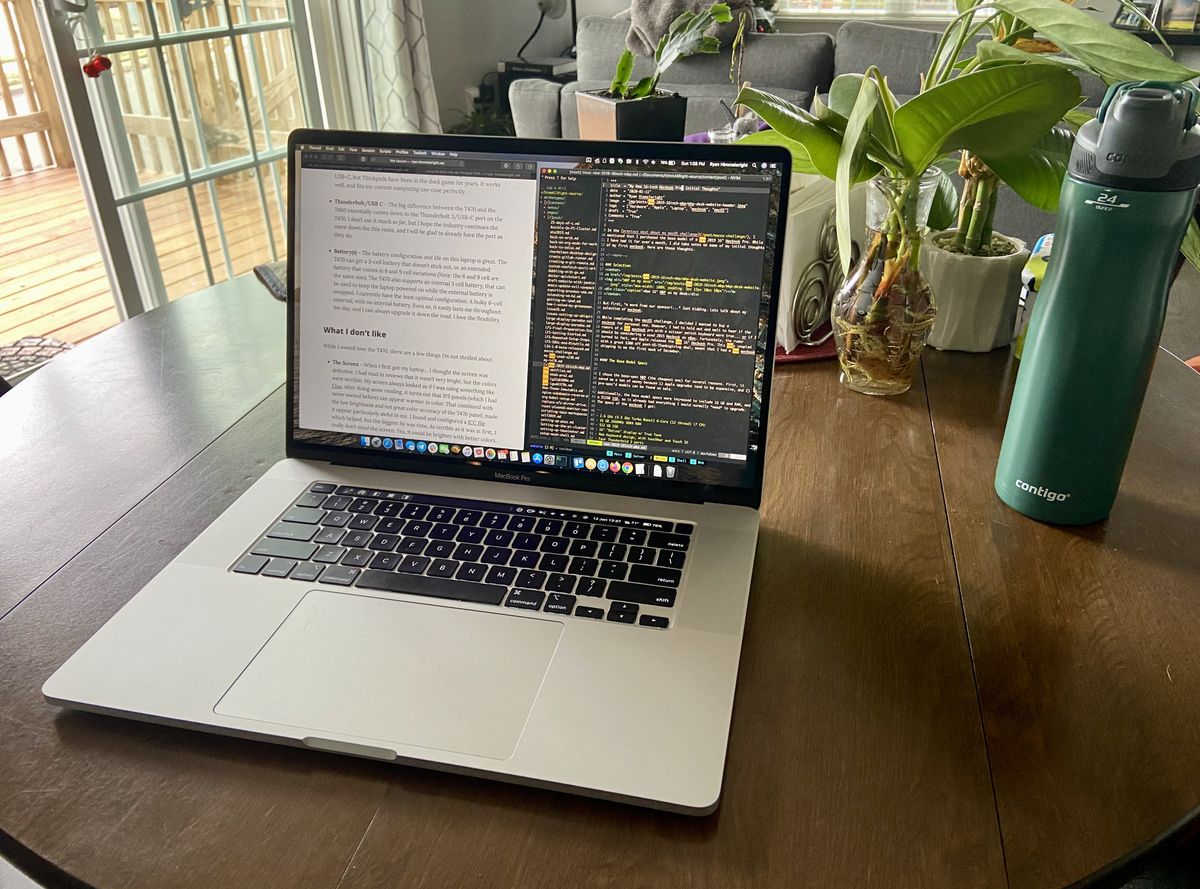
In conclusion, I love this laptop. It is powerful enough to do everything I need, and I think Apple has done a great job addressing the complaints users have had with Macbooks over the last few years. Considering the speaker, microphone, keyboard, and screen upgrades this is an amazing portable workstation. As much as I love having a full desk setup, the “built-in periphery devices” on this laptop are so good, I really don’t mind working straight from the laptop. Which coming from me, is saying something.