Boox Page Initial Thoughts
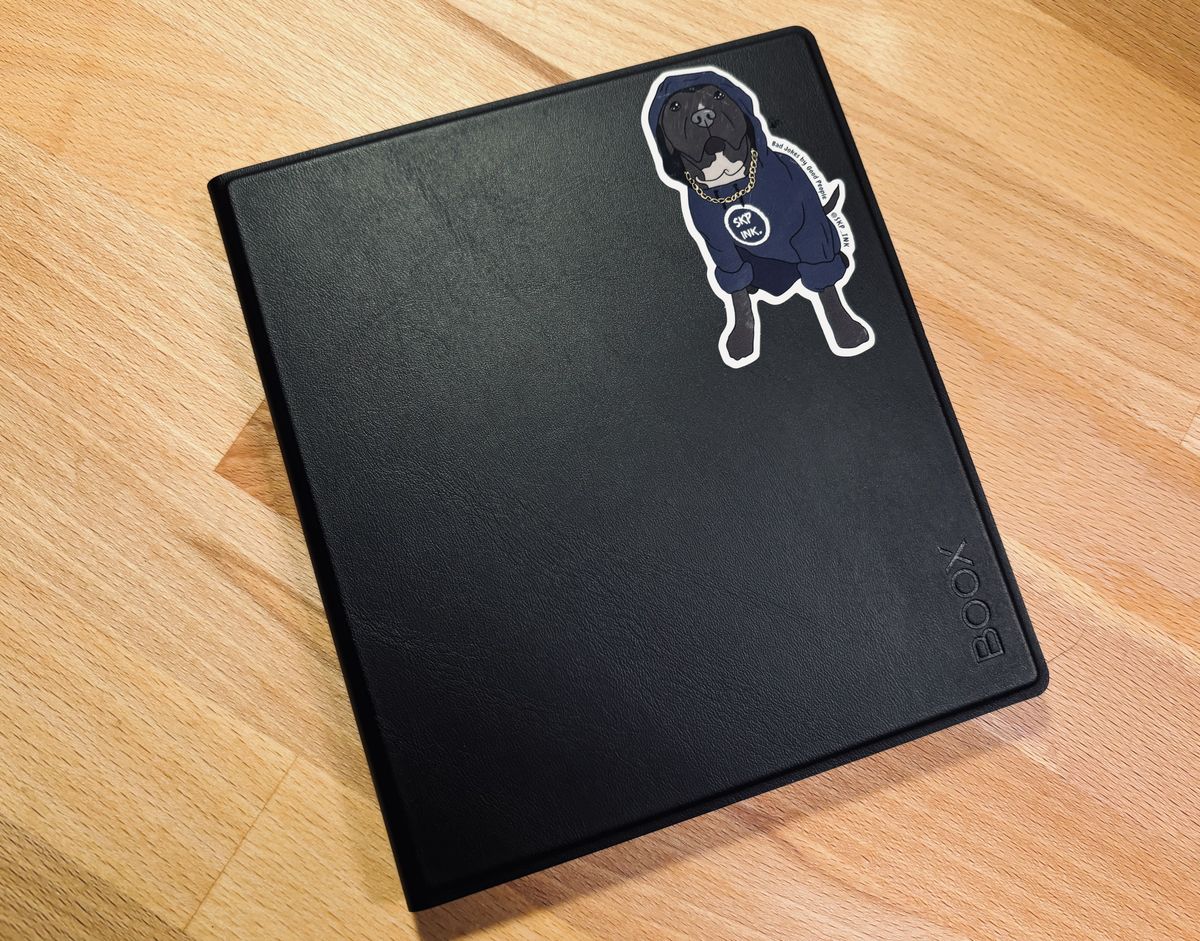
Over the last few years, I have periodically wanted to replace my old kindle paperwhite. To mix things up (and for the good library support at the time), I planned to switch to a kobo device. But, I never got one. During that same period, I also became increasingly interested in e-ink technology, and the android e-ink tablet market. After several months researching devices… I bought one.
Why the Page?
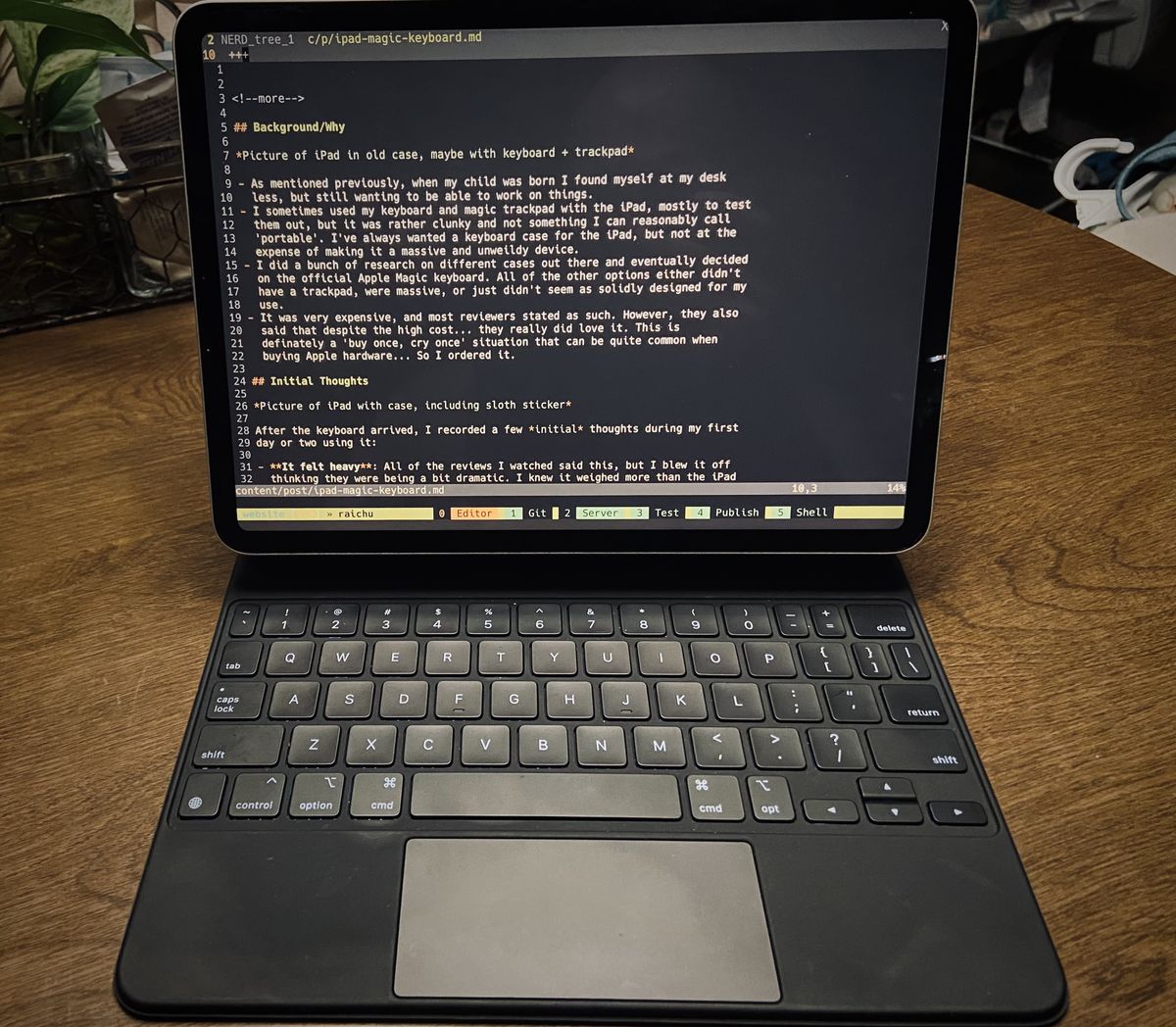
Boox Tab Ultra C
The Boox Tab Ultra C with its optional keyboard case, is what initially caught my attention. It was a small, e-ink tablet computer that seemed perfect to me at first. However, once I started seriously considering purchasing a device, I admitted I didn’t need to jump right to the high end. Being my first e-ink tablet device, this was especially true. What if I hated the experience? On top of that, much of the ideal use cases of the Tab Ultra C overlapped with the 2021 11" iPad Pro and iPad magic keyboard that I already have. So I moved on.
Boox Note Air 3 ©
Next, I looked at the Boox Note Air 3, which seems to be considered the best all around device for most people. While researching the Air models, I realized I would likely prefer a black and white device instead of color. I wanted the clearest text possible, and to not need a backlight most of the time. However, the current color eink screens are apparently dimmer and not as sharp compared to black and white.
During this research period, I started using my very old kindle paperwhite, just to confirm my desire for e-ink and to verify I would use it day to day. As interested as I was in larger tablets, the more I used the smaller kindle, the more I realized what I actually needed was an e-reader. Something lightweight that I can grab and read on the go. So the practical choice would be to get a reader that I could also use to experiment with android on e-ink first. If I liked it, I could look into larger devices in the future if it made sense. (Also, my wife has been interested in how this goes for me, as she’s picked up reading again and would gladly accept a hand-me-down e-reader eventually 😂).
Boox Page
So, I started looking at 7” options. This was right when Boox announced the “go” series devices and while the go color 7 looked nice… I really didn’t want color (the go 10.3 however… I might still have my eye on it…). I also looked at the Mini C which was a good writing + reading option. Once again though… I wanted B+W e-ink, and the slightly smaller size of the page made it more likely to fit that handheld size I wanted. Apart from being an older device and running a slightly older version of Android, the Page had everything else I wanted: a Black and White 300ppi display, a front light in case I needed it, handheld size, and even page turn buttons. Buttons weren’t a requirement for me, but having never used them, it was something I was interested in trying.
After a quick scramble researching all the competitor devices, I ordered a Boox Page from BestBuy.
Initial Thoughts

When the Boox Page arrived, I set it up and started playing around. It took some time to figure out the configuration and my preferences for everything, but I eventually got it all dialed in. During the process, I periodically jotted down some notes about experience:
The First Day:
The screen is (physically) smoother than I thought it would be. I’m sort of sad by this as I’ve loved the matte feel of the kindle the last few days.
I’m going to want a case… I don’t want the screen breaking when I throw it in my bag or walk around with it outside of the house.
Refreshing the screen takes some getting used to, but going okay so far…
Typing in Obsidian on it with the ZSA Voyager Keyboard was actually nice. I thought the refresh lag would be unbearable, but I find it manageable.
(The most annoying thing while typing is not being able to use the MacOS/iOS (emacs) keyboard navigation I love and am used to 😅).
The Second Day:
- I ordered a case. Not sure when it will come.
- I managed to change how the page turn button taps and long holds work, which makes a huge difference in usability. I have a long hold on the top one set to open the multi-tasking view, and the bottom one to trigger a full screen refresh (to clear ghosting).
- I added some of my images for the screensavers, and it’s amazing. I like placing the Boox Page on a stand under the light on my desk when not in use. It’s basically a black and white photo frame. Delightful.
- I configured a few other apps, including setting up f-droid and getting termux light mode setup.
Several days later:
- Things are going better with it. I am experimenting with different ways to be able to read on it, but have my progress sync with my other devices.
- I played with typing on it more using several keyboards.
- Battery life overall seems good.
- Honestly, I love e-ink…
Summary thoughts/conclusion
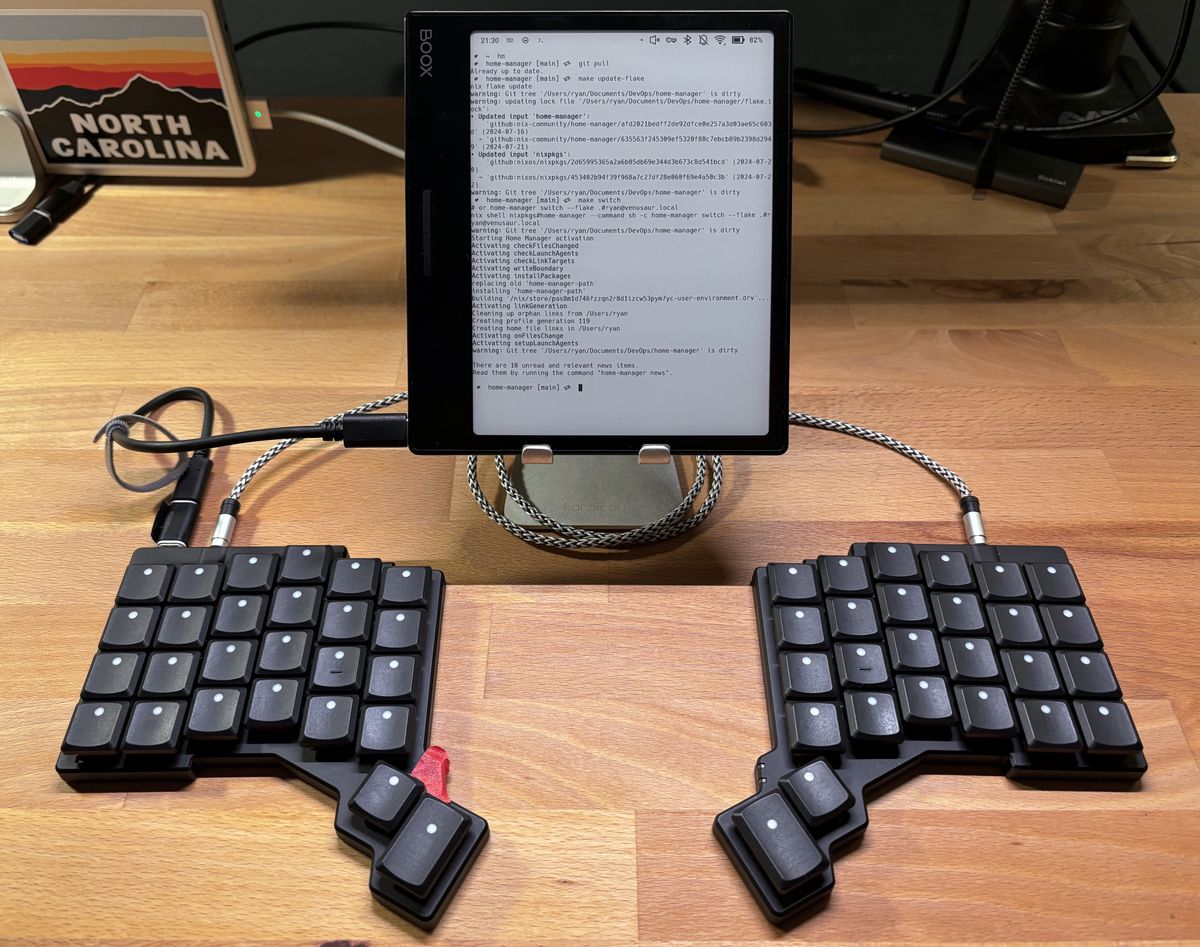
Overall, I’ve been very happy with the purchase. The size is ideal to use as an e-reader, but yet large enough for me to experiment with using e-ink in different scenarios. And I love e-ink. It’s such a cool technology - a blend of our digital tech, but more adjacent to the analog world, with it’s magical ink pages that don’t require a backlight (or power once set) to read. It’s really cool.
Anyway, I’m glad I went with the Page, as I think it was a perfect entry device into this world for me, but also filled a gap I had in my tech setup. I love reading on it, and hope to continue experimenting.