Running my Website Tests in Parallel with Pytest-Parallel

Durham, NC
Not too long ago, I added some basic testing for my website. Now when I push changes to my website’s source repo, automated tests run to verify that the site’s pages are being served, and that the (markdown) links are not broken. It works well enough through the 450 or so generated tests. However, one recent afternoon I realized… I should parallelize them.
Why Parallelize?
Not all tests can be parallelized, but if they can handle concurrent runs, it might be worth trying to figure it out. All of my current website tests do a single thing: check if a page can be reached, or not. Furthermore, each check does not interfere with the others. Checking if one link is available does not change the state of a second one. Ultimately, this means that I could in theory, run all of the tests at the same time.
Adding pytest-parallel
It turns out getting my website tests to run in parallel wasn’t actually that
hard. I just added a new pip package. I found a few, but the most
promising one seemed to be pytest-parallel, which simply adds the option to
start pytest runs using parallel workers. To test it out, I installed the package
using the following pip command:
pip install pytest-parallel --user
Once I verified that it worked, I updated the Pipfile in the website test
repo to include the pytest-parallel package:
[packages]
pytest = "*"
requests = "*"
pytest-parallel = "*"
That’s it! To run the tests in parallel, just add the --workers flag with a
number to the pytest call. For example:
pytest --workers 12 -vv .
This will run my normal test run (pytest -vv .), across 12 parallel workers.
Improvements
So, did this actually improve anything? Yep, quite a bit ☺.
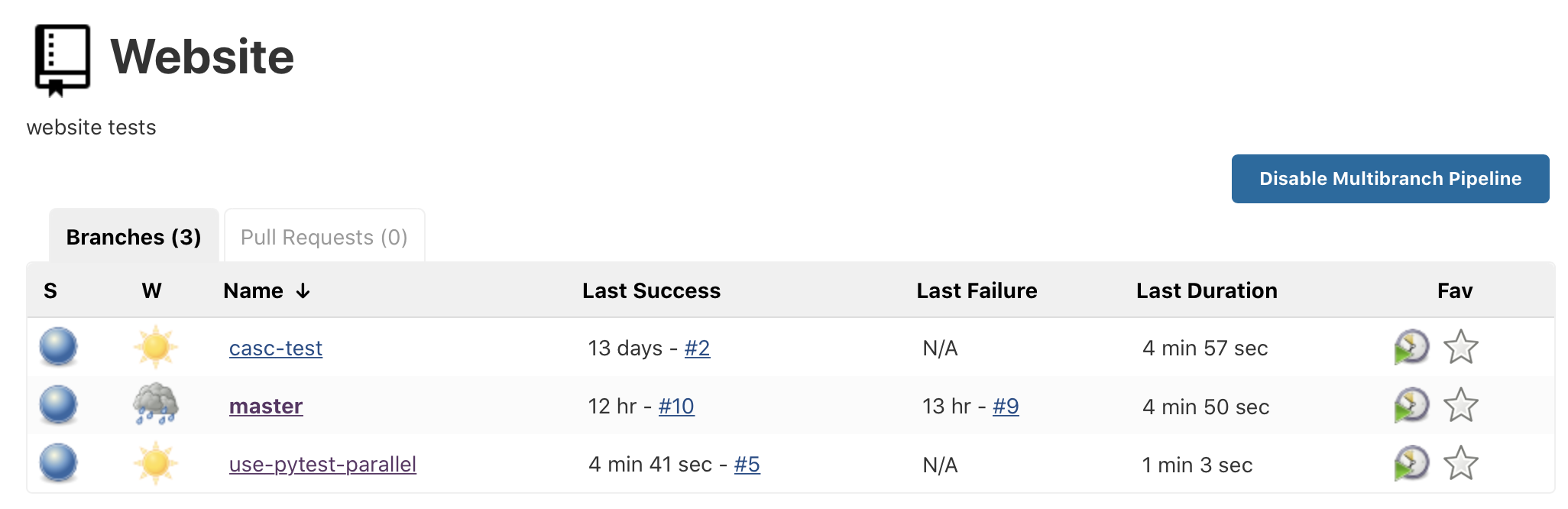
Using 12 workers, my test pipeline in Jenkins went from taking around 4.5-5 minutes, all the way down to under 1.5 on average, and sometimes only a minute! These times include some other steps, but the tests themselves went from taking a few minutes to under 30 seconds! All 450+ of them!
Conclusion
That’s all I have. One day I thought I should parallelize my website tests, and it turned out to be quite easy to do. Considering the results, I’m glad I did. Again, while it is not always possible to run tests concurrently, if it is for yours… try it out!
PIA Client Interfering with Podman Containers Creating Systemd Unit Files using Ansible