Traded my 14" M1 Pro MBP for a 16" M3 Pro MBP
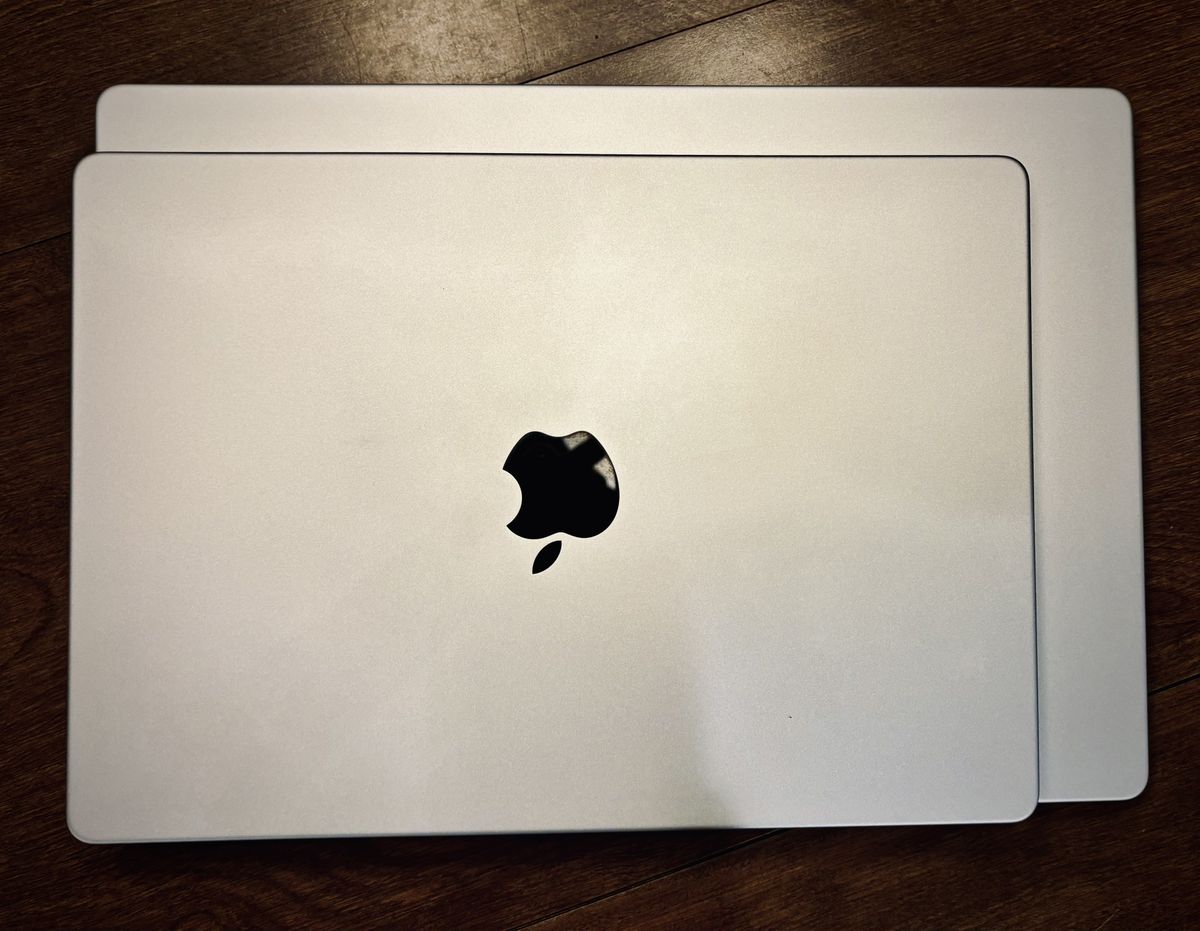
Welp, I’ve done it again. I traded in my 14" M1 Pro Macbook Pro for a 16" M3 Pro MacBook Pro, which I received a few weeks ago. Proving I could keep a Mac for over a year (2 years and 1 day! 😆), I allowed myself to do a custom build. But more on that later.
Why Change from the 14" M1 Pro?

Overall, the 14" M1 Pro has served me very well during the last few years, and largely still does. The CPU and general performance are wonderful and I would still recommend this model to those that want to find a nice discounted MacBook. My upgrade to the M3 Pro has definitely been more of a want than need. With that said, there were a few changes I wanted for my next computer.
First, the 512GB SSD was a little tight and annoying to always be cleaning up. Similarly, while the 16GB RAM was doable, the ‘Memory Pressure’ would climb when I would be working on several things, so I wanted a bit more head room there as well.
Mainly, I wanted a bigger display. I’ve learned that I appreciate having ample screen space when using my computer away from my desk, and I do that more often now. The 14" is good compromise for most, but I still felt like I was using a laptop with it solo on a table.
I also realized that my laptop doesn’t need to be crazy portable anymore. After getting the iPad Magic Keyboard for my 11" M1 iPad Pro, I’ve been able to grab that whenever I wanted a truly small and portable device. If there is something the iPad can’t manage, I typically want a larger screen for that task anyway. The magic keyboard was a game changer, not only for my iPad, but also for shifting my computer’s requirements.
After purchasing the magic keyboard, I figured my next personal computer upgrade would likely be a switch to the 16" MBP. Beyond fitting my work use case, a big reason I decided on the 16" at work was so that I could compare having it with the 14" I had at home.
What About the 15" Air?
When the 15" M2 Air was released, I thought “Oh wow that looks nice. I wish I could make that could work for my needs”… which led me to evaluate: could it?
- A larger screen was my main motivation for wanting to switch things up from the 14".
- I loved that the 15" Air had the larger screen, but maintained the weight and portability of my 14". The best of both worlds.
- I wasn’t hurting for more performance. An M3 or even the M2 wouldn’t be too far off the performance of my binned 8-core M1 Pro.
- The significantly lower price point compared to a 16" Pro meant it was reasonable to max out the RAM and SSD (which is something I did want), and still be below the price of a 16".
For the next few months, I was convinced that my next device would be a 15" Air. I just wanted to wait for M3 chips to be announced, and see if it was worth getting that or a discounted M2.
Deciding on the 16" Pro (again)
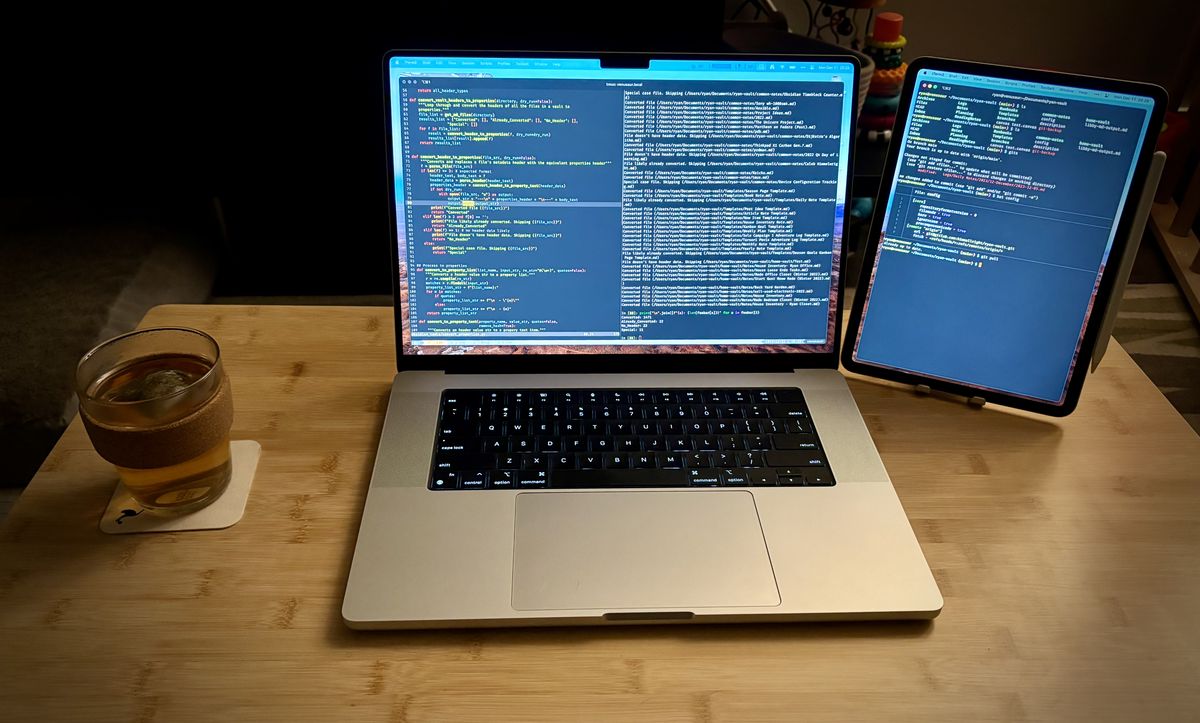
When the full M3 MacBook Pro line was announced, I started thinking about what I actually wanted. With the M3 chip also released, I had a rough idea of what to expect from an M3 15" air, likely available in a few months. I started comparing the two, and kept coming back to the 16" Pro being a better fit for all my needs and wants:
- The 16 has amazing speakers, which I do very much enjoy and use often.
- The screen is better. I didn’t care before, but I like having an HDR display for photos.
- Support for 2 external displays.
- Better IO - an extra TB port, HDMI, and SD can all be useful to have when tinkering.
- Some more performance overhead
- More RAM for the upgrade (36GB vs max of 24GB) … for a cost of course 😉.
- I don’t actually need this computer to be the most portable. If anything, the 15 Air’s size would be a benefit for my work laptop.
Why not the M3 Max then?
If was looking to upgrade the M3 Pro to 36GB RAM and 1TB of storage, why not just consider the base model (14 Core CPU/30 Core GPU) M3 Max configuration? It starts with those specs as a “base model”. I did. Especially when I looked at the difference in shipping times 😆.
But it was still a $400 upgrade (slightly less after using a discount). For that amount, I would get 2 more supported external monitors, better CPU and GPU performance, double the memory bandwidth, a second encoder engine, and I’m sure a few other things I’m missing. Oh, and an extra 0.1 lbs in weight.
But the thing is… I don’t need most of that. I’ve already dedicated a whole section of this post talking about how performance-wise, I would be completely fine with a 15" Air. It was mostly features that are not related to the performance of the SOC that swung me back to the Pro. So, the Max isn’t worth it in my case. Maybe if I used a ton of monitors at my desk, or actually played games, things would be different.
Besides, while it was criticized in all the reviews, the M3 Pro chip has a 6 efficiency/6 performance core setup that I am very interested by. As someone that watches CPU monitors way too much and is obsessed with energy efficiency, I know those tiny efficiency cores get shit done for very little. I’m excited to have a system with 6 of them.
Why not a M1 or M2 Refurb/Discount?

This is something I did consider. The main reason I didn’t get an older model is that I wanted to go through Apple and trade in my old base model 14 M1 Pro (8 core). I prefer using their trade-in system over the hassle of selling devices myself, and the $905 they offered wasn’t bad. That ruled out options like the B&H, BestBuy, and Amazon Black Friday sales. Additionally, the Apple refurbished store didn’t have a configuration I wanted at the time.
…Not Space Black?
If I went with the newer M3 Pro model, why didn’t I get its ‘biggest feature’… the space black finish? From what I can tell (I haven’t seen it in person), the new finish looks lovely and I was tempted. That being said, I really hate the Space Grey of my work laptop and didn’t want to take the risk with my personal laptop.
On top of that, I am really fond of silver. It’s simple, easier to keep clean, and looks really gorgeous on this generation of MacBook Pro, with the thin black bezel and black keyboard well.
What I will miss from the 14"

With my 16" M3 Pro MacBook Pro in hand for a few weeks, and my old 14" M1 Pro traded in, there are a few things I imagine I will miss about the 14:
- The Feel: I’ll miss how the 14" feels when held. Walking over to a table, picking it up with one hand and walking away just feels so good. The 16 's heft does take away from that a bit.
- Having my work and personal computers differ: I liked that I had the 14 for personal use and 16 for work. Switching back and forth between them meant that I was always able to appreciate their strengths by comparison. The 14" always felt so easy to grab and go, while still having just enough screen space for most tasks. Using it always made my 16" feel more expansive. Without the constant contrast of the 14", I’m afraid I’ll eventually get used to the 16" and it will feel standard or even small to me. I’ll also miss the cascading look of the 14 and 16 in my double laptop stand.
I’m sure there will be more that I miss over time as nostalgia snowballs, but initially, these are what come to mind.
Conclusion

So far using the M3 Pro 16" MacBook Pro has been superb. Its size fits perfectly for how I use my personal computer at this point in my life. On top of that, the additional RAM and storage has made a huge quality of life improvement too. I haven’t traveled with it yet, but with the Holidays approaching I’m excited to see how that goes.